In this article I want to show you how you can find table by name with HeidiSQL.
Find table by typing
One of the options to find table is to having focus in the object explorer and start typing. HeidiSQL will select table (or other object) which name starts with what you typed in.
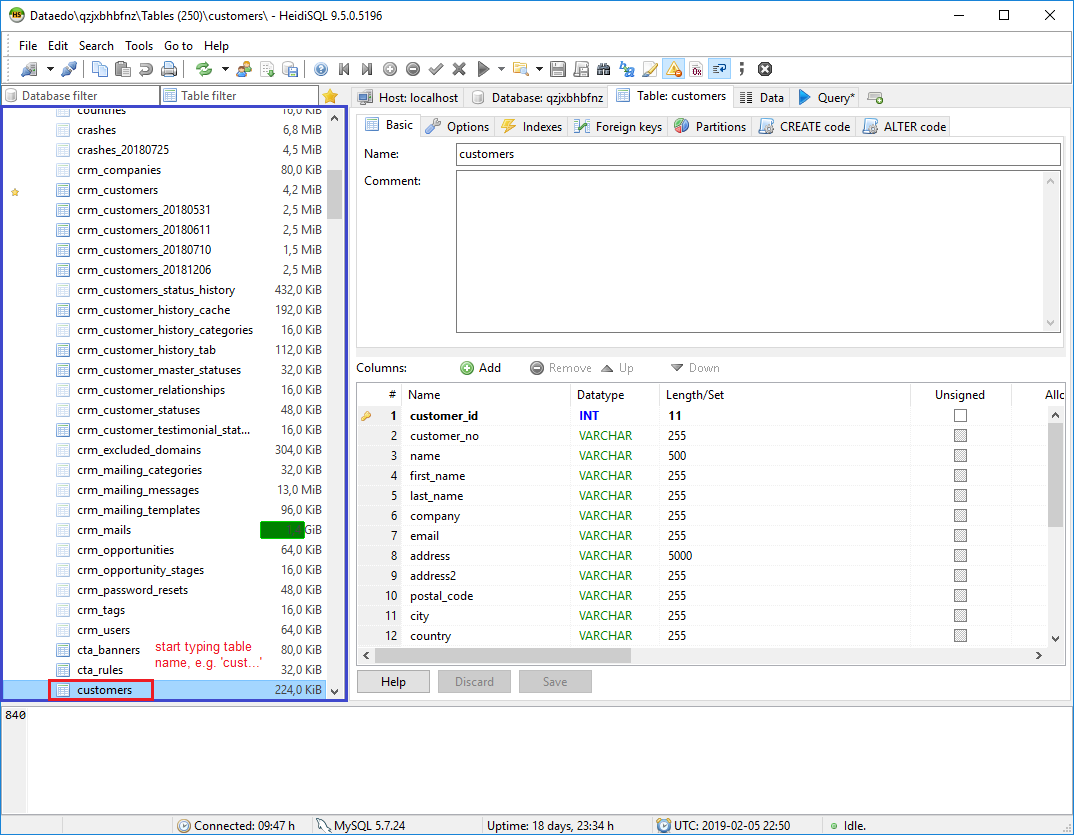
Find table with filter
The best way to find table is to use Table filter box on the top of the table list. HeidiSQL will filter tables and show you the ones that have specified text within their name.
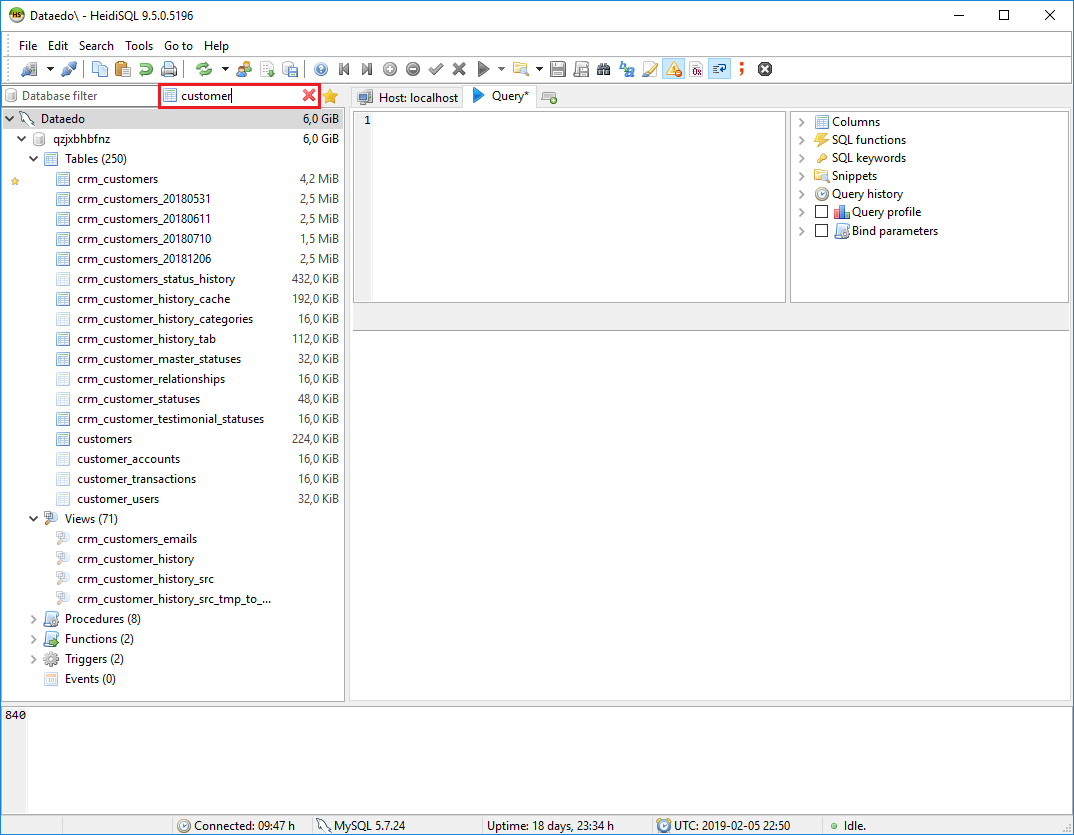
Multiple keywords
You can also find multiple keywords at once by using "|" as separator, like this: word1|word2|word3.
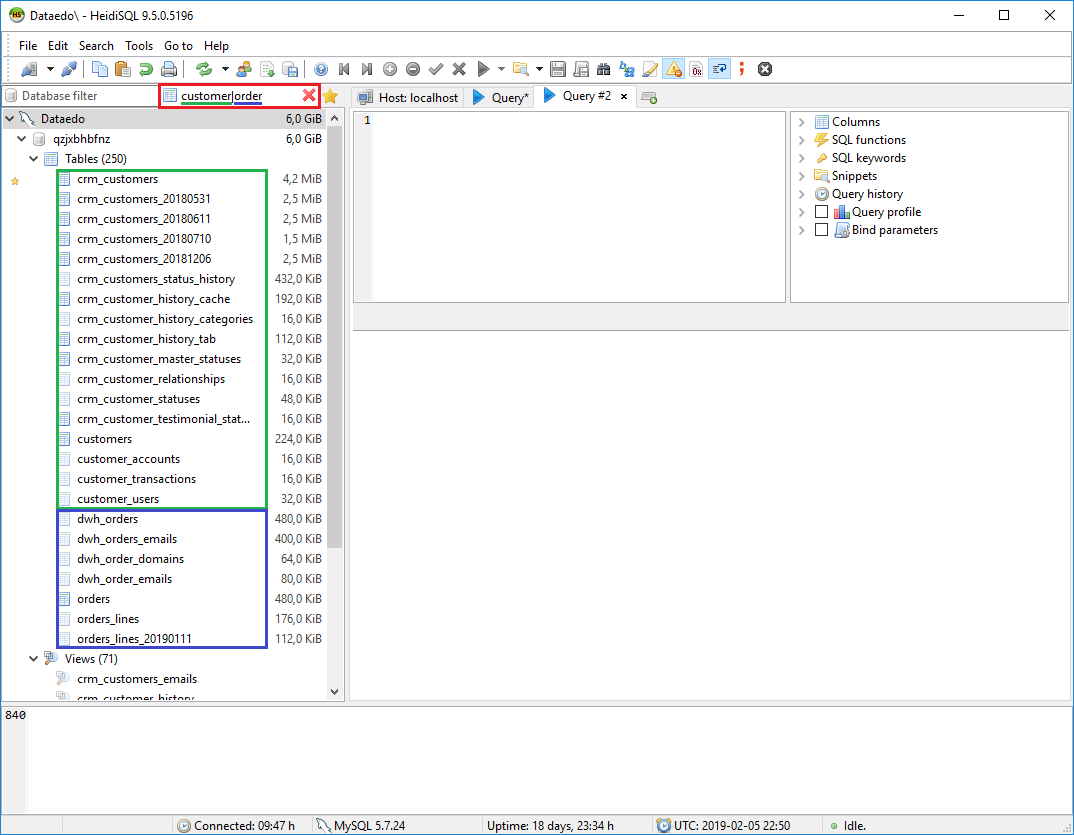











 Adam Adamowicz
Adam Adamowicz