In this tutorial I would like to show you how you can find table in a database with SQL Workbench/J - a free, DBMS-independent, cross-platform SQL query tool.
There are two ways to find table.
Option 1: Database Explorer
First option is to find it in Database Explorer.
To open explorer go to Tools menu and choose Show Database Explorer.
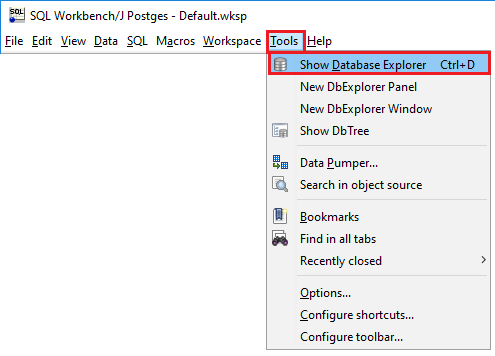
Explorer lists all objects in the database. You can find for specific table or object using quick filter at the top. Type in part of the table name in the field on the right and confirm with enter. Objects will be filtered to the ones containing provided text.
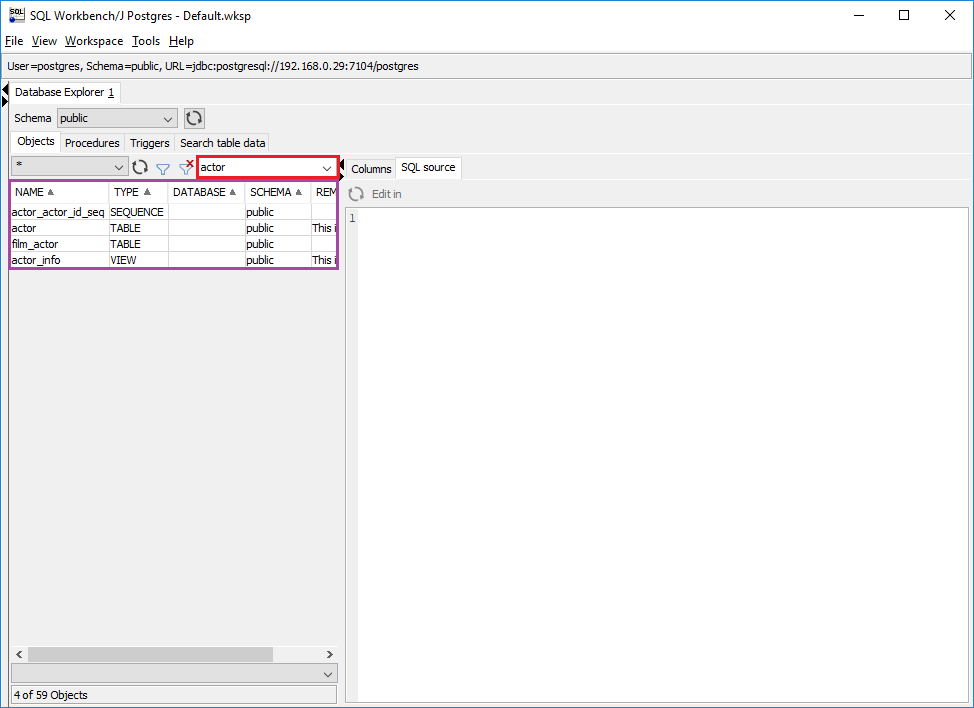
You can also use object type filter to further narrow down the results.
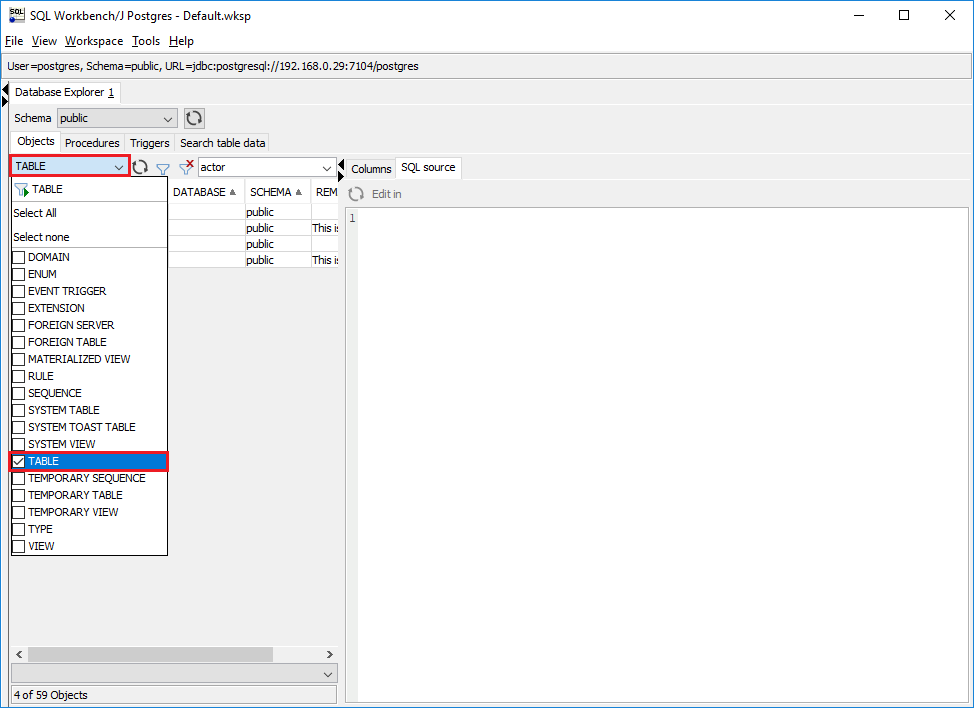
Option 2: Database Object tree
Second option is to use Database Object tree.
To Object tree go to Tools menu and choose Show DbTree.
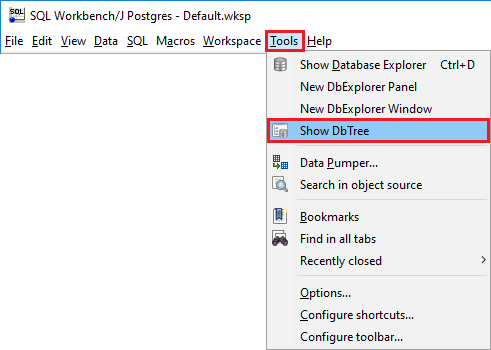
It is visible in statement editor on the left side of screen. If you don't see it go to existing statement tab or open a new one with ctrl+T.
To find a table use filter field at the top. Type in part of the name and confirm with enter.
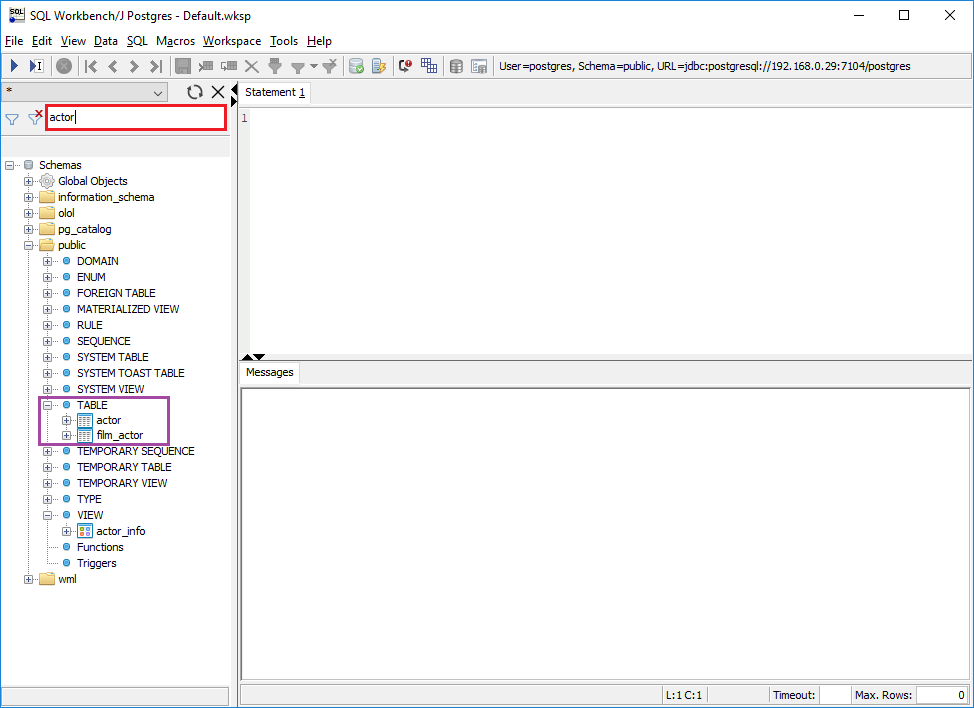











 Rene Castro
Rene Castro