Dataedo imports stored procedures and functions from database you document.
What gets imported
Dataedo imports following metadata from documented database:
- List of stored procedures and functions defined in documented database/schema
- List of parameters with their data types and mode
- Data type of returned value (functions)
- Script
- Comments/descriptions of procedures and functions and their parameters (read more about importing descriptions)
Documentation scope
Documentation of a stored procedures and functions consists of:
- Description of each procedure/function - rich text with images
- Optional title of each procedure/function (more on titles)
- Description of each parameter
- Description of return value (functions)
Procedure/function description
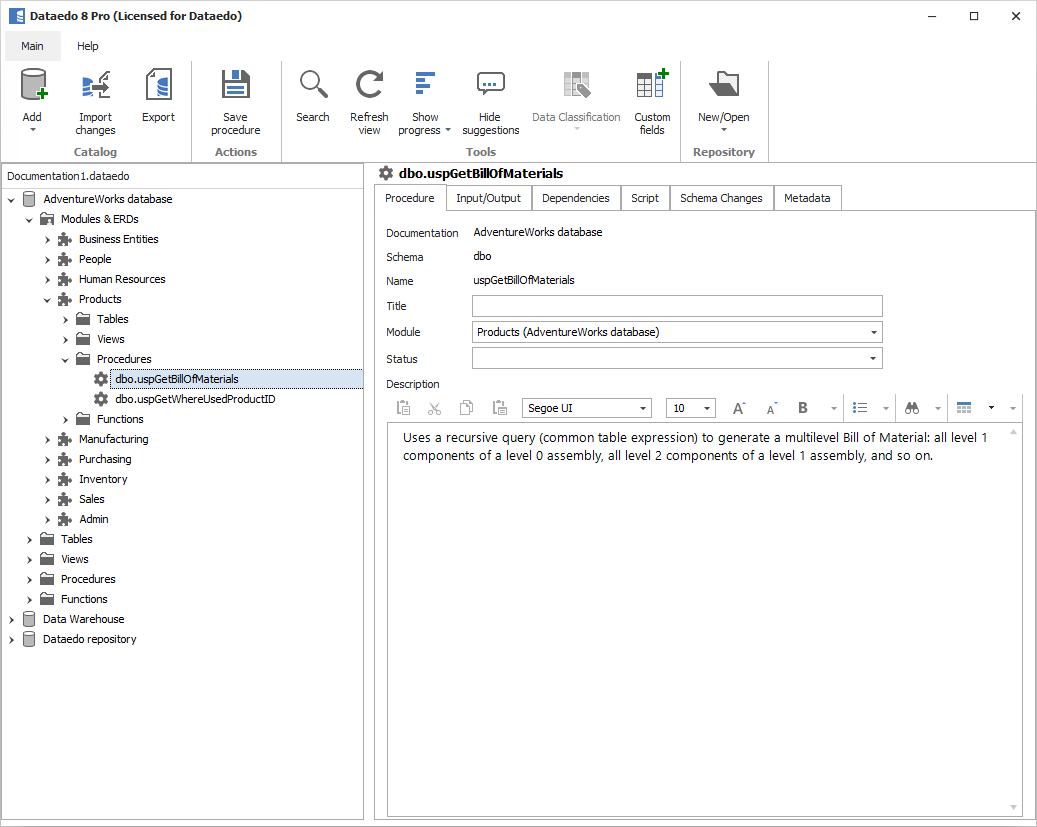
Each procedure and function can have a rich text description. Description is imported from database (comments/extended properties) and then is maintained in Dataedo repository.
To write a procedure or function description select it in tree navigator and go to Procedure/Function tab in editor in the right pane of the interface.
Enter or update text inside the editor. After edit is done you need to save changes with Save button or Ctrl + S keys. Saving includes all changes of entire object on all tabs. Learn more about working with editor.
Parameters descriptions
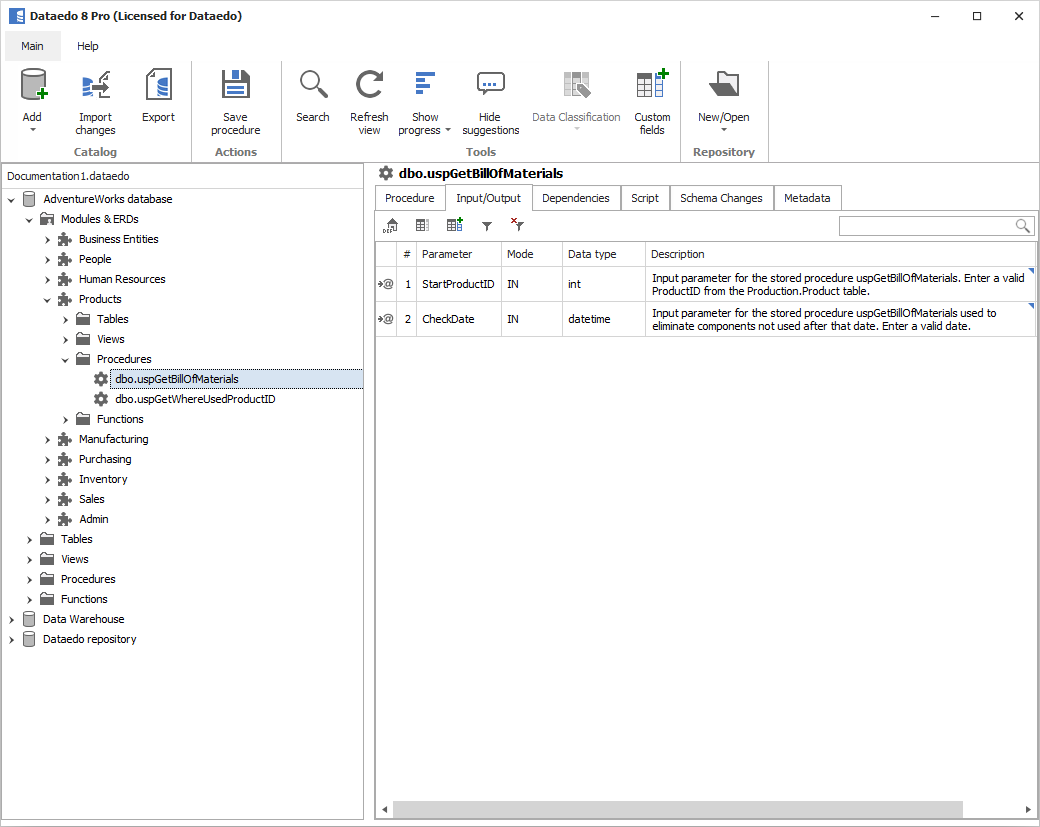
You can provide a separate description of each parameter and return value (functions) with plain text. Description is imported from database (comments/extended properties) and then is maintained in Dataedo repository.
To document parameters go to Input/Output tab of procedure/function editor. Input/Output tab displays a table of all parameters and one returned value (functions only) imported from database. Table of parameters has following columns:
- Icon - Icon of a parameter.
 represents a regular In parameter,
represents a regular In parameter,  represents In/Out parameter and
represents In/Out parameter and  represents Out parameter/return value.
represents Out parameter/return value. - # - Parameter position.
- Name - Parameter name or "Returns"
- Mode - IN (regular parameter), OUT (return value/output only parameter) or INOUT (input/output parameter).
- Data type - Parameter data type defined in database.
- Description (editable) - Parameter description entered by user (or imported from database).
To describe parameter edit text in the description field. After the edit is done you need to save changes with Save button or Ctrl + S keys. Saving includes all changes of the entire object on all tabs. Learn more about working with editor.
Script
Procedure/function script gets imported from a database and is visible in a Script tab to make describing procedures and functions easier.










