From version 10.2, accessing any data via Dataedo Web Catalog requires correct permission. This allows detailed customization regarding who will be able to perform what action in the Dataedo Web Catalog.
What are permissions
Permissions are a set of rules, saying Who (users or groups) should be able to do What (set of actions) in Where (which business glossary or database).
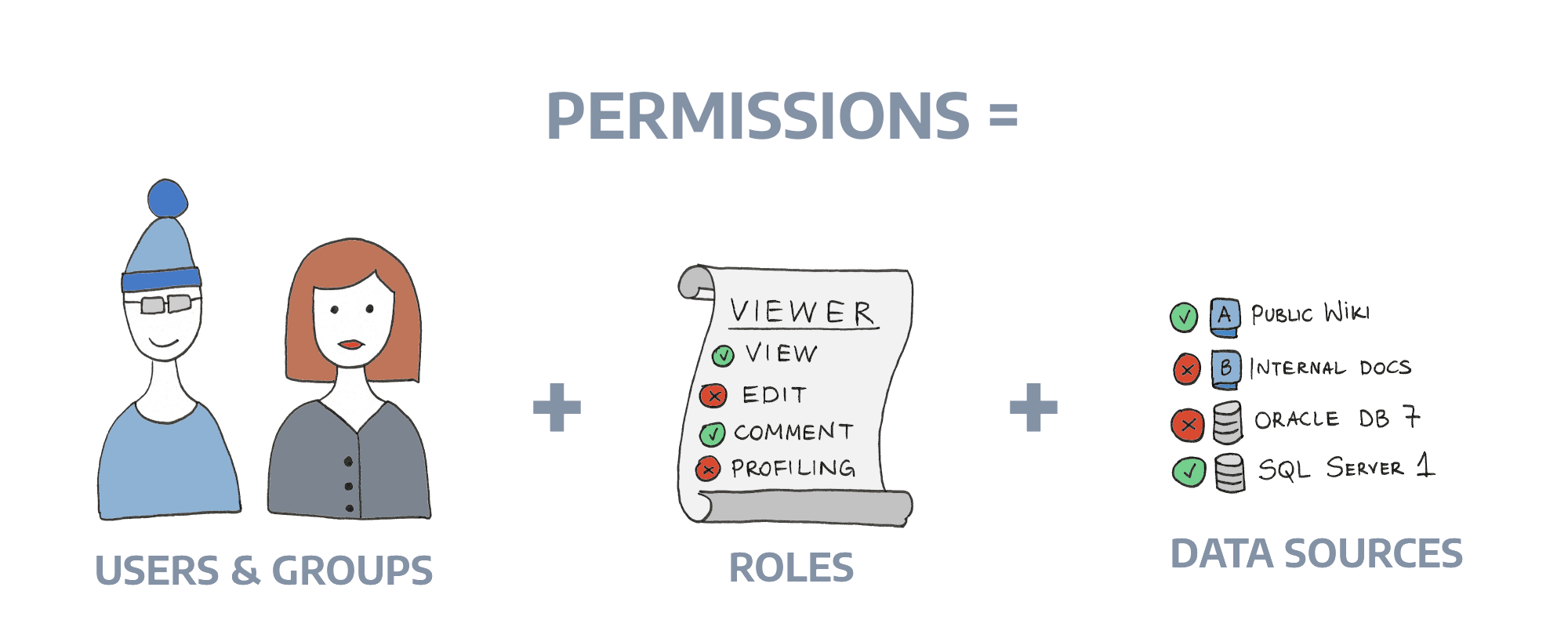
Technical details of Permissions are described in Dataedo Repository Schema.
Getting started
After fresh installation or upgrade to Dataedo Web Catalog 10.2, the system sets the Superusers group as default for anyone. So the first action after logging in (if you would like to configure permissions) should be editing this group and removing its default status.
As long as you don't change this option, everything will be available to everyone logged in.
Read more in the Users management article.
Scope of permissions
Permissions in the Web Catalog, allows you to configure things like:
- Results in search
- Available databases and glossaries
- Access to some tabs (Classification, Users management)
- Available actions (Editing)
- Visible details (Data Profiling or Lineage)
- Visible relations
- Community
A full list of all possible customizations is available in the Actions article.











 Mac Lewandowski
Mac Lewandowski