Email notification
With Dataedo 10.1 we introduced a feature, to notify users when someone comments on an object, they are following. This feature required Web Catalog, so is only available in the Data Catalog plan.
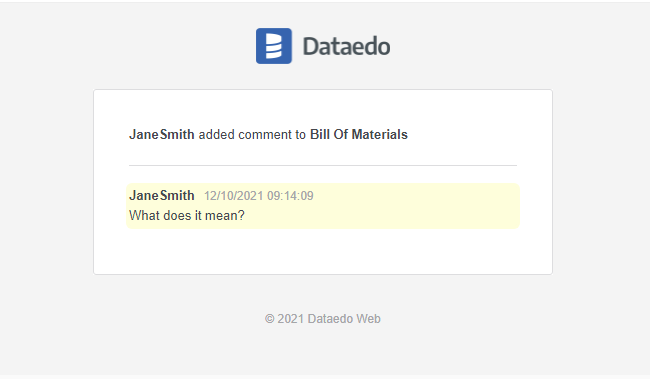
How it works?
Basically, the notification system contains two steps.
- On related system actions we are adding or removing rows in the
followingtable. - On community events (comments, questions), related to objects, we are sending emails to all users bound to that object in the
followingtable.
Find out more in Dataedo Repository Schema Documentation.
Automatical following
Whenever the user is adding or editing an object, we set proper information in the following table.
Manual following and unfollowing
It is possible to manually follow or unfollow objects using Web Catalog. It can be done by simply clicking on a bell icon next to the object name in the Web Catalog.
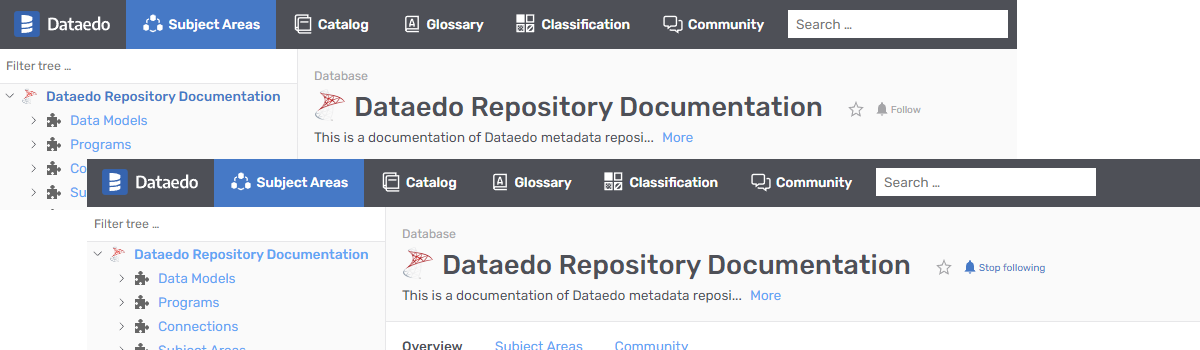
Configuration
To make this feature work, you need to provide valid credentials to the SMTP server. To do that, edit the appsettings.json file, and fill the SMPT section.

After editing the file and saving, restart the app in IIS Manager for the change to be seen by the app.
Error log file
We are not storing send emails neither in the repository nor in any log file. However, we are storing error logs. You can browse them in the error log file \Dataedo Web\Applications\API\Logs\log.txt.
Known limitations
In Dataedo Desktop 10, we introduced online licenses. However, they are not available in the Dataedo Web Catalog yet. This is causing inconvenience that one user, can be using two accounts (one online licensed account for Desktop and one database account for Web Catalog).
If that is the case then, manual unfollowing objects using Web Catalog will be unavailable for online license account.
We plan to merge both of those accounts in the future and resolve this limitation.











 Mac Lewandowski
Mac Lewandowski