Customers
Requesting an offline license
Offline licenses are not available by default and are only provided in exceptional cases. To gain access to an offline license, you need to request it by contacting our support, and the team must approve it first.
To do this, please contact our support. Please please justify why you need an offline license.
Accessing offline license file
If your account has access to offline licenses, you will be able to download a license key in the Subscription section of the account in Dataedo Account under Download offline license.
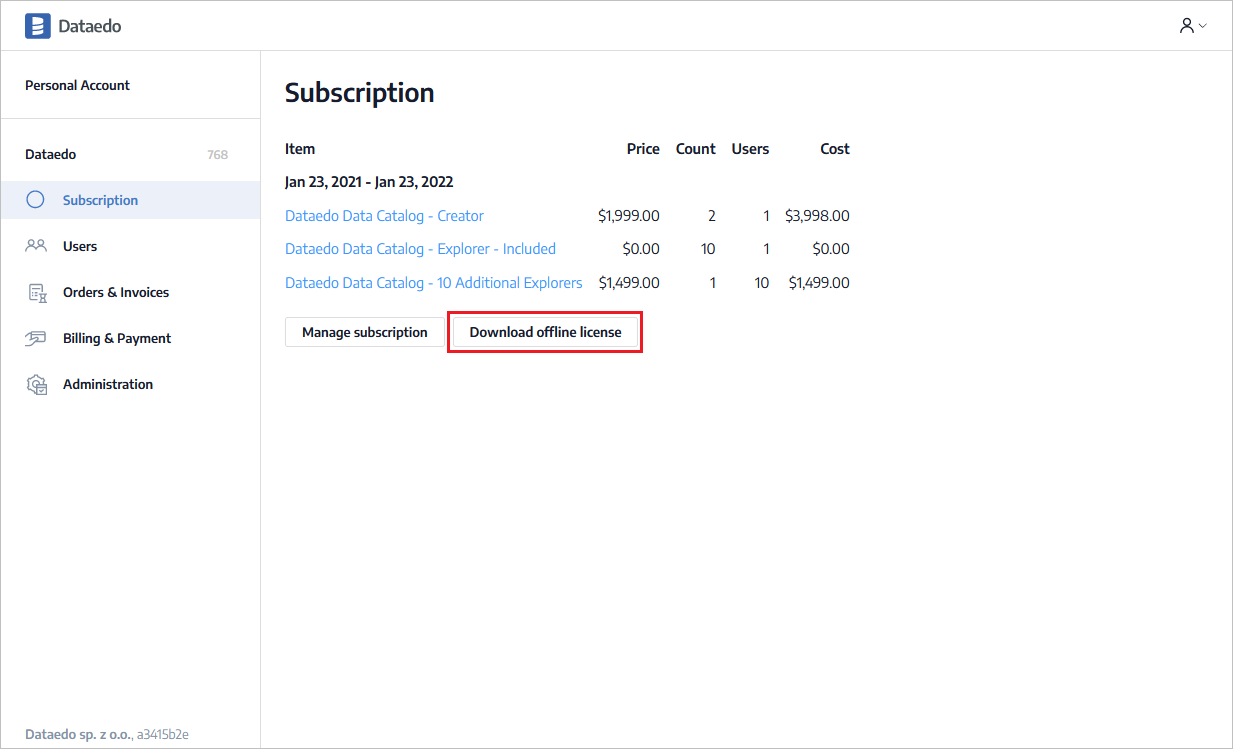
Trials
If you need an offline trial license, first please take a trial, log into Dataedo Account and use the download option next to your most recent valid trial.
This key only works with Dataedo 10.1 or newer.
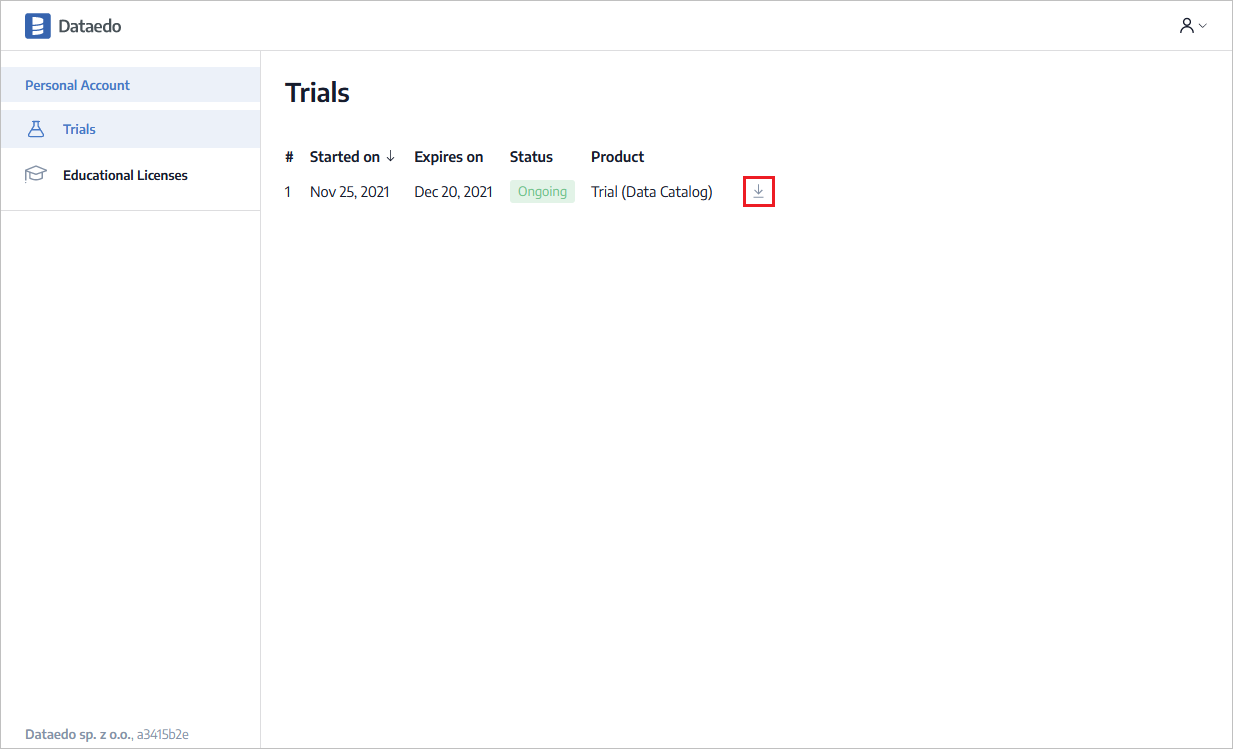
You can also contact our support.
Using the offline license
After downloading the license, follow the steps below to add it in the Desktop app:
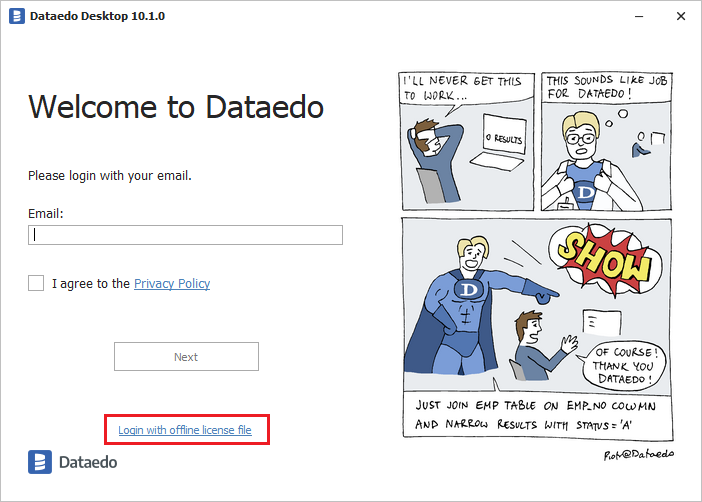
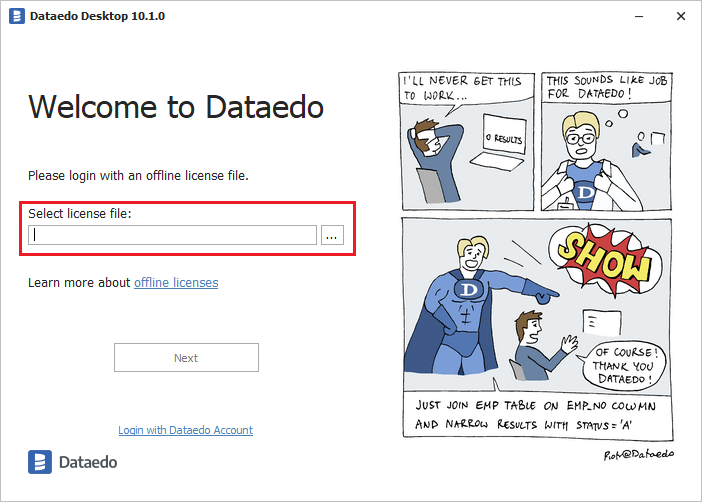
Then, select the offline license file you downloaded and press OK to open it.











 Piotr Kononow
Piotr Kononow