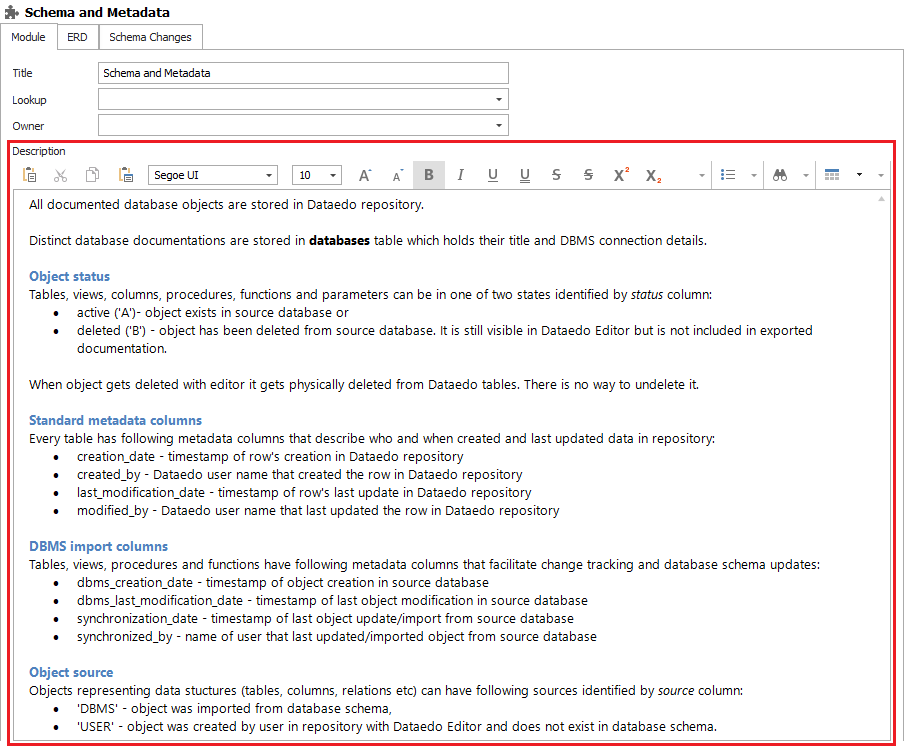Every object in Dataedo repository has a description fields. There are two types of descriptions plain text and rich text.
Plain text descriptions
Plain text descriptions allow you to enter plain text only.
Plain text descriptions support:
- Multiple lines - you can add new line in Desktop using Shift+Enter,
- Hyperlinks - HTML Docs and Web Catalog detect hyperlinks (starting with http:// and https://) and add display them as links automatically.
Objects that have plain text descriptions are:
- Columns,
- Parameters,
- Triggers,
- Keys,
- Relationships.
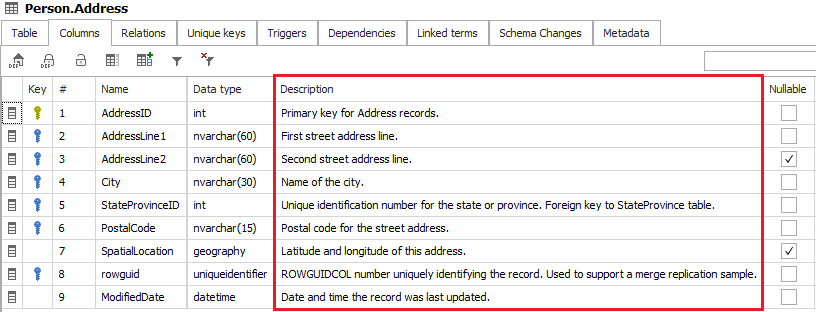
Rich text descriptions
Rich text descriptions allow you to create formatted text with images. Supported elements include:
- Images,
- Text formatting (fonts, colors),
- Tables,
- Lists,
- Hyperlinks.
Objects that support rich text descriptions are:
- Tables, views, structures,
- Stored procedures, functions,
- Business glossary terms, policies, etc.,
- Modules,
- Databases.