Export to DDL
Since Dataedo 10.1 you can export your data structure to data description language (DDL). In other words, you will be able to export the database to a set of statements like CREATE and ALTER.
Starting the export
Start the Export from the main menu, and then choose database, and Script type.

Configuring the scope
Based on what you choose on the step, a set of checkboxes will be set by default.
- For the "New database" option - all objects will be selected.
- For the "Update existing" option - only manual objects will be selected.
You can alter the selection as you wish and proceed.
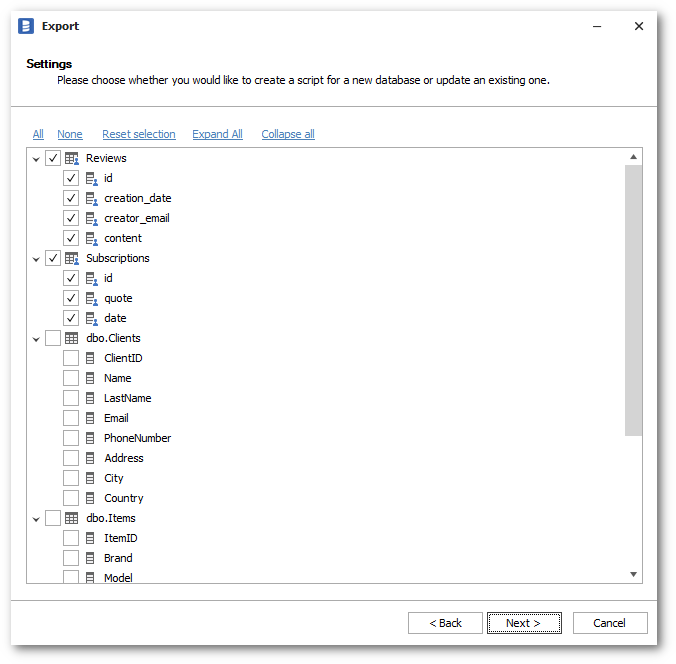
Setting export options
The last step before generation is a place where you can configure the export script.
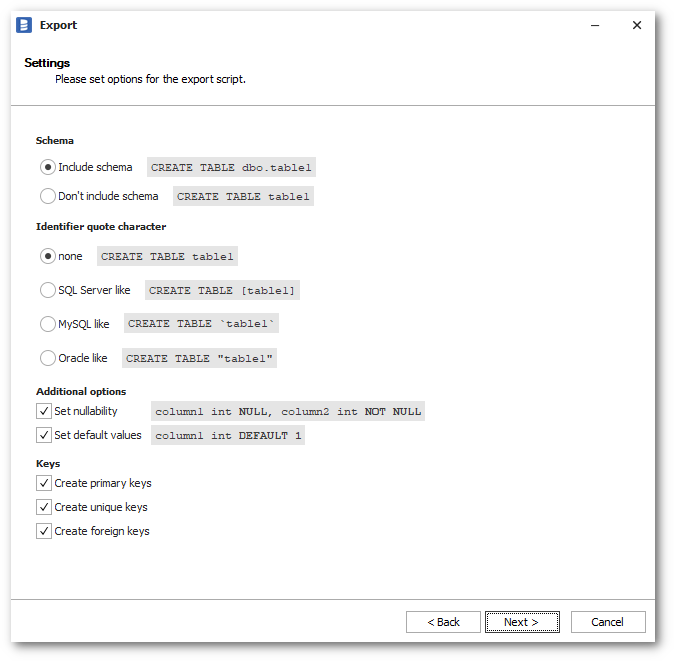
In the next steps script will be generated.
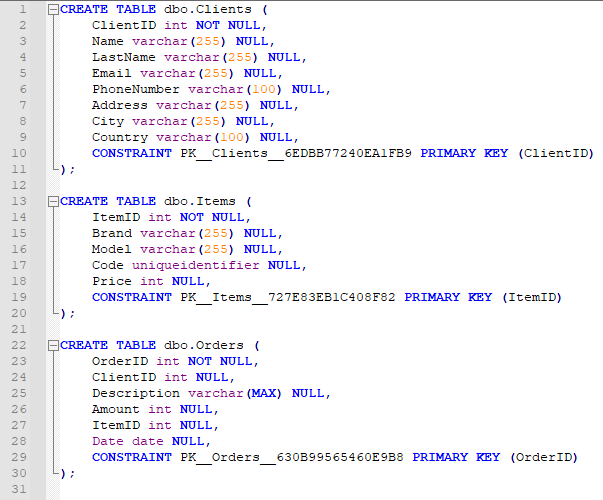
FAQ
Why my foreign key was not exported?
To correctly export a foreign key, you need to select all tables, which this key requires.











 Mac Lewandowski
Mac Lewandowski