Processes in Data Lineage
Currently Processes are supported only in Dataedo Desktop designer. On the diagram, we display the summary of all processes for each object.
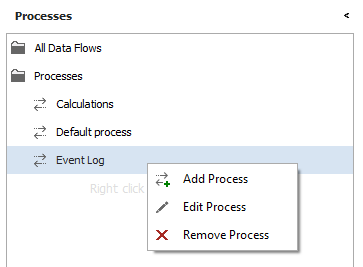
What is a process?
Process is a logic part of a script or code which usually fits one purpose. Imagine a procedure which moves data from one table to another and log amount of moved rows. We can distinguish two processes, one is Moving the data and the Second one is logging the data. It is up to you however if you would like to map it under one or two processes.
What is a processor?
Processor is simply that kind of an object, which can process data. Procedure or function are good examples of processors. On the other hand Tables are not processort, because tables itself, only store data and don't process them.
Object type limitations
Some object types are subject of some limitations. Those limitations are made to mirror business cases and to make configuration easier.
| Object type | Processes and flows limitations |
|---|---|
| Table | No processes as table is not a processor. |
| Structure | No processes as structure is not a processor. |
| View | Can have only one process. The process can have only one outflow and it can be only the View itself. |
| Function | Unlimited number of processes. |
| Procedure | Unlimited number of processes. |











 Mac Lewandowski
Mac Lewandowski