Dataedo Desktop is a Windows application for editors, users that build catalog and document data.
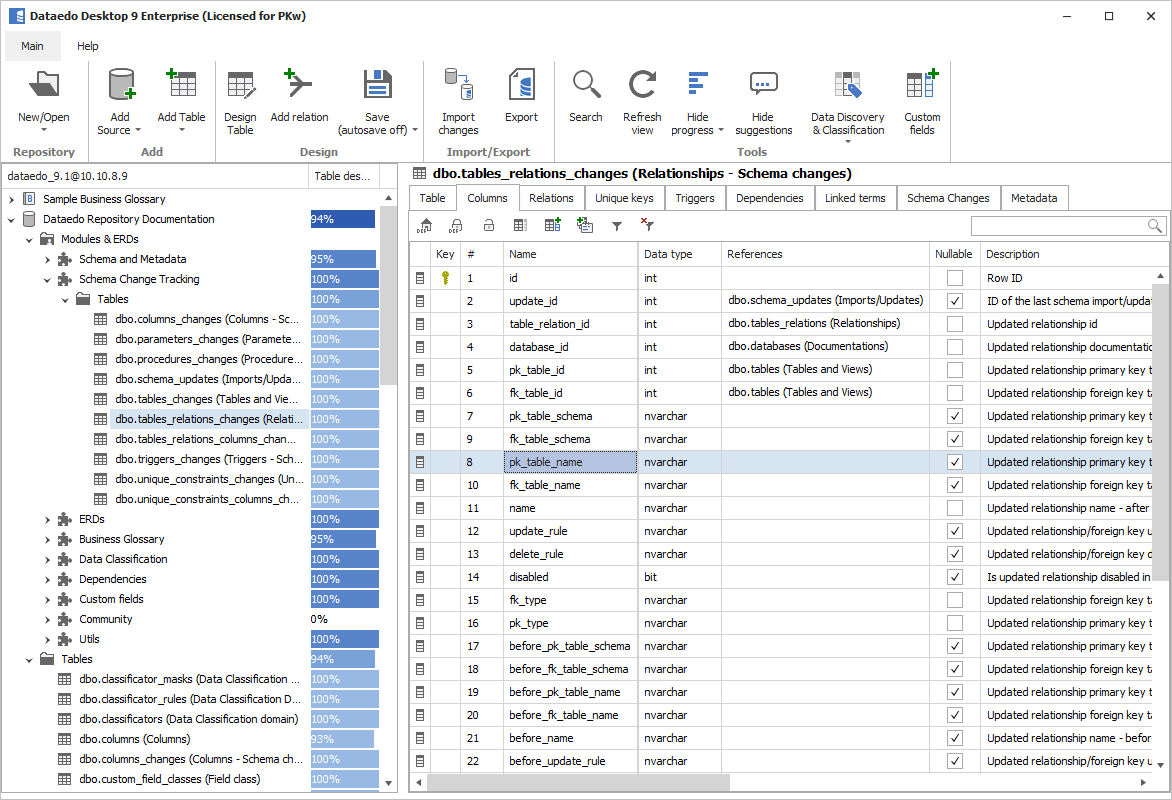
With Dataedo Desktop users can:
- Add connections to data sources and import metadata to catalog,
- Describe data assets (tables, columns, etc.),
- Complement data model in the repository with manual primary/unique keys and relationships,
- Add manual columns and tables,
- Export documentation to HTML, PDF and Excel,
- Browse and comment on schema change tracking reports,
- Find and classify sensitive information,
- Create metadata repository,
- Define custom fields










