This feature is available from version 10.3.
Dataedo has built in data classification function to help you find and label HIPAA data in all your databases.
Rules
Dataedo HIPAA data classification has a list of built in fields it searches for in the repository. More about it here. Those fields are:
Confidential:
- Address
- Address Location
- Date of Birth
- Face Photo
- Fingerprints
- Mental health history
- Name
- Phone
- Social Security No
- Voice-print
Internal:
- Health insurance beneficiary numer
- Health plan
- Healthcare payments
- Healthcare services
- Medical procedure
- Medical record numer
- Patient numer
Running classification
To run HIPAA data discovery and classification click Data Discovery & Classification button from the ribbon and choose HIPAA. Select documentations you would like to run the classification on and click Run Classification.
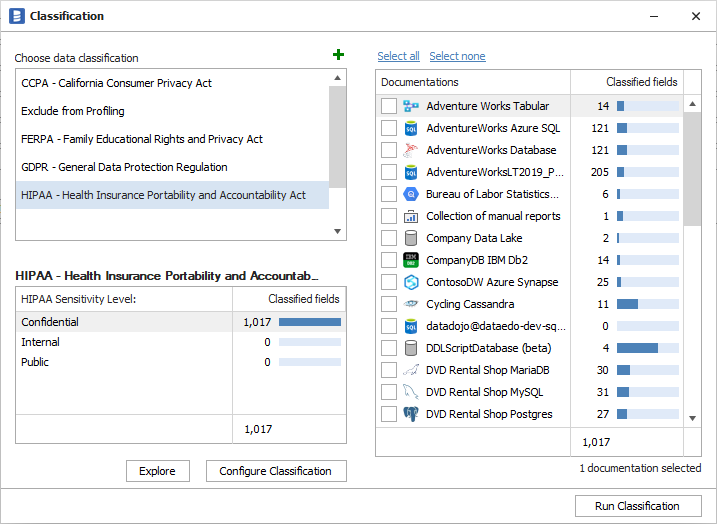











 Maria Pulawska
Maria Pulawska