If you imported an object but you don't need it in your documentation you can remove such object. To do this select object in the tree navigation, right click and choose Remove from repository option or press Remove button in the ribbon.
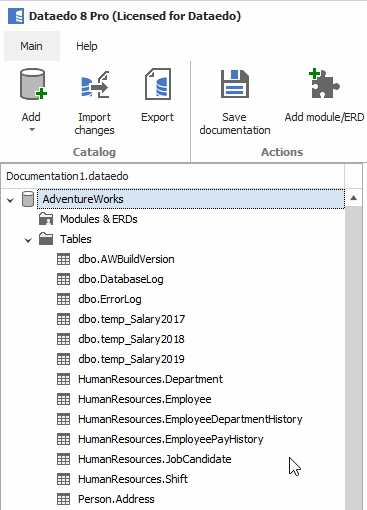
Objects that get deleted (their names) are added to ignored objects list.










