Reports
There are following instances of Schema Change Tracking reports:
- Database schema object
- Table
- View
- Procedure
- Function
- Summary reports
- Documentation
- Module
All reports are available on the specified object form in the Schema Changes tab.
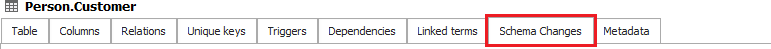
Report form
All Schema Change Tracking reports in Dataedo Editor have the same layout:
![]()
- Report header - allows you to change the scope of the report
- Report body - displays content of the report - schema changes
- Item details pane - this pane displays details of the selected element on the report body
Reading and navigating the report
Levels - summary report
Documentation and module reports have the following levels:
- Update time - this level represents particular schema import when changes were detected
- Operation type - type of operation that was performed on objects: Added/Updated/Deleted
- Object - specific object that was added, updated or deleted (table, view, function or stored procedure)
- Element - specific object element (column, key, parameter) that was added, updated or deleted
Levels - object report
Tables, views and other database objects have the following levels:
- **Update time and operation type ** - this level represents particular schema import when changes were detected and type of operation that was performed on the object: Added/Updated/Deleted
- Element - specific object element (column, key, parameter) that was added, updated or deleted
Report columns
- Date / Operation / Object
- Operation - type of the operation detected for this object
- Type - type of object in this particular row
- Comments - comments provided by user directly in the report
- Commented by - automatically saved username that last updated comment
- Commented date - automatically saved date and time when comment was last updated
Item details pane
Pane on the bottom of the report window shows details of change of object or element as list of its attributes and value before (Before column) change and after (After column) change.
Color coding:
- Green - attribute was added
- Red - attribute was deleted
- Yellow - attribute was updated











 Piotr Kononow
Piotr Kononow