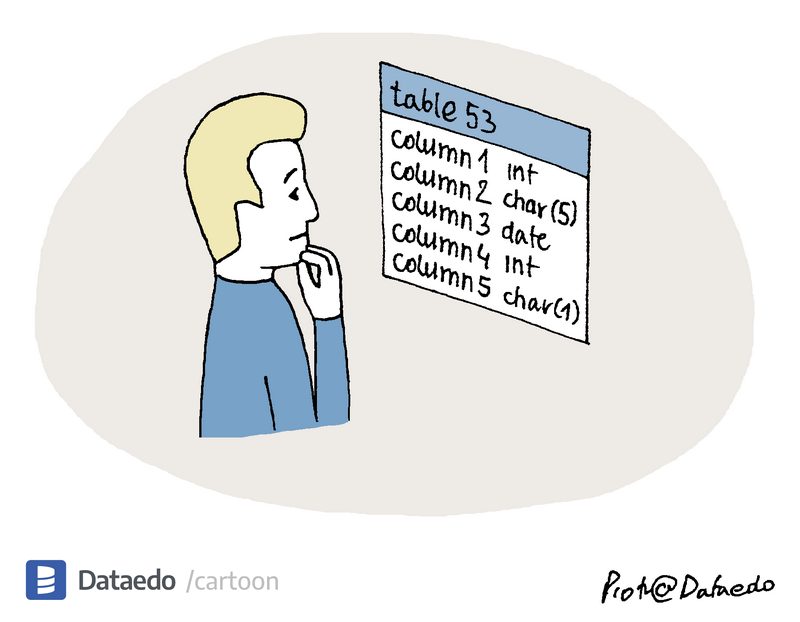When your database schema changes you can import those changes and update your Dataedo documentation schema in a similar way you imported it.
Renamed objects
When the object is renamed in database, Dataedo behaves just as if it was deleted and created with a new name.
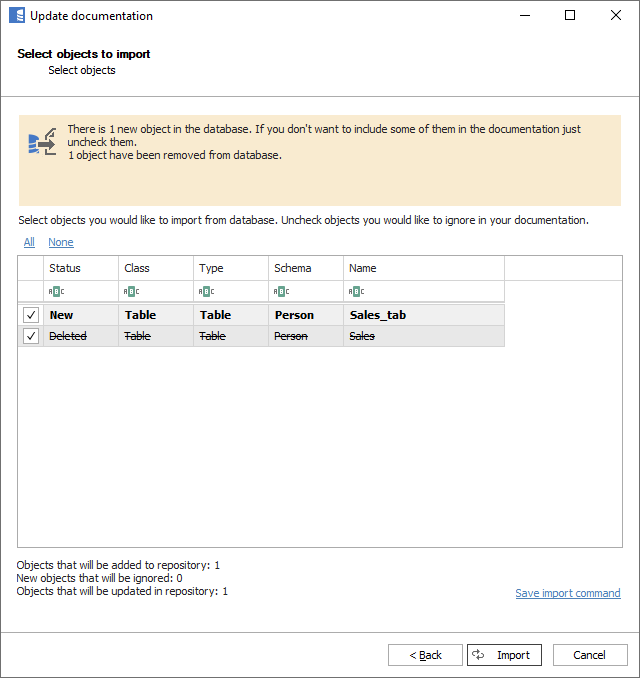
It marks object with old name as deleted and creates a new one with new name.
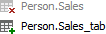
Renamed columns, keys, etc.
Renamed columns (and keys, parameters, etc.) work the same as objects - element with an old name gets marked as deleted, and an element with a new name is created. And again, copy the description from old to the new element if required and delete the old element.
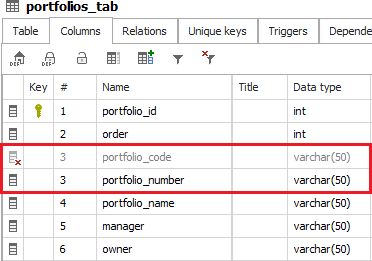
Cleansing documentation - renamed objects
After the change you will end up with two objects in the repository. You may want to:
- Copy documentation (manually) from old to new object,
- Remove old object from the repository.
Cleansing documentation - renamed columns
Similarly to objects, you might want to:
- Copy description, and other fields from old to new column,
- Remove old column from the repository.
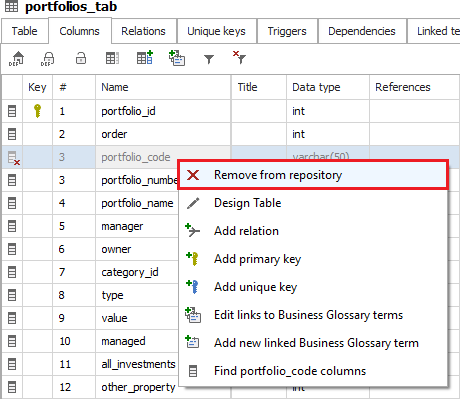
Renaming objects manually
You can avoid the hustle with copying description from old to new object if you know (before the import) that object name changed. You can use design option to rename object in the repository to match name (and schema) in the database.
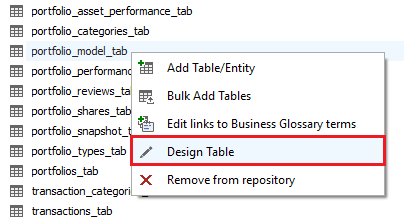
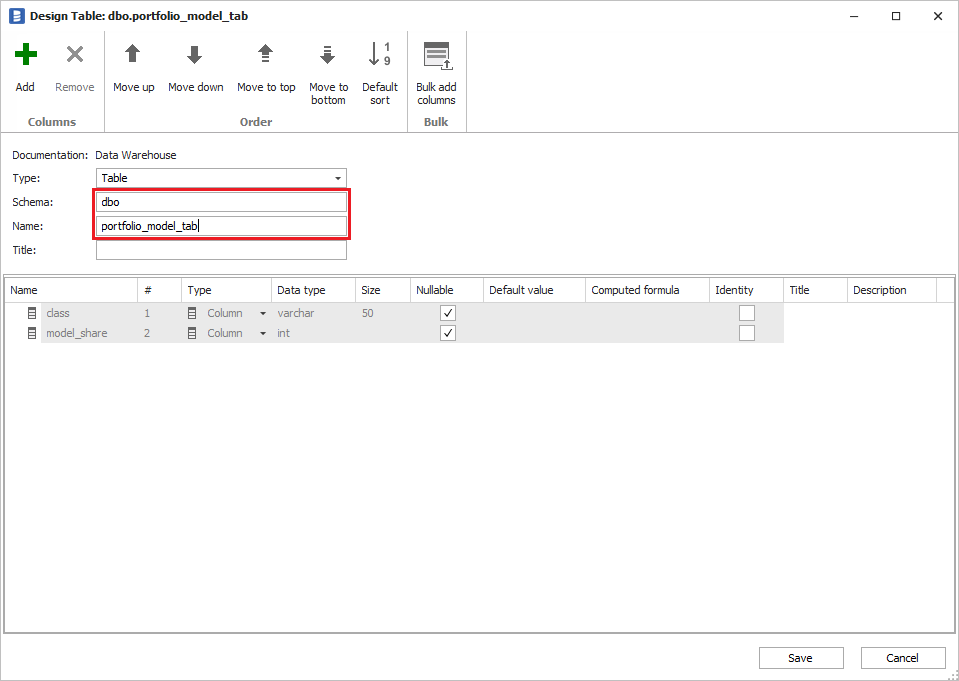
This object will be changed to manual (see Basic concepts). It will switch to physical during import.