This tutorial will show you how to view and edit table and column comments in an existing MySQL database using phpMyAdmin 4.8.1. phpMyAdmin is a very popular free web console for MySQL and MariaDB databases written in PHP.
Comments in MySQL and MariaDB
MySQL allows you to add comments to each table, column, key etc. They are important to help others know the purpose of the table.
View table comments
To view table comments select the table in the sidebar navigation and then select the Operations tab. Comments are visible in Table comments field.
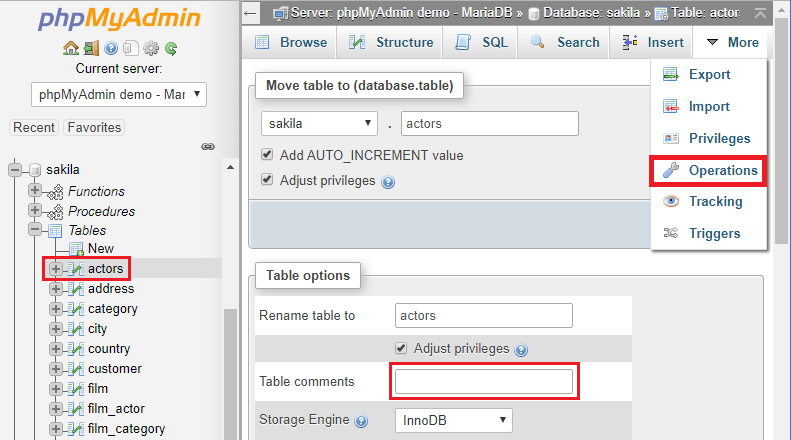
Edit table comments
You can edit table comment on the same screen in the same (editable) field. Once the comment has been edited you need to click on the Go button.
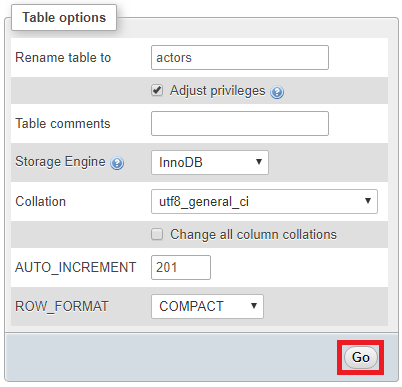
View column comments
To view column comments select the table in the sidebar navigation and then go to the Structure tab. Column comments would be visible in the Comments column in the list of columns.
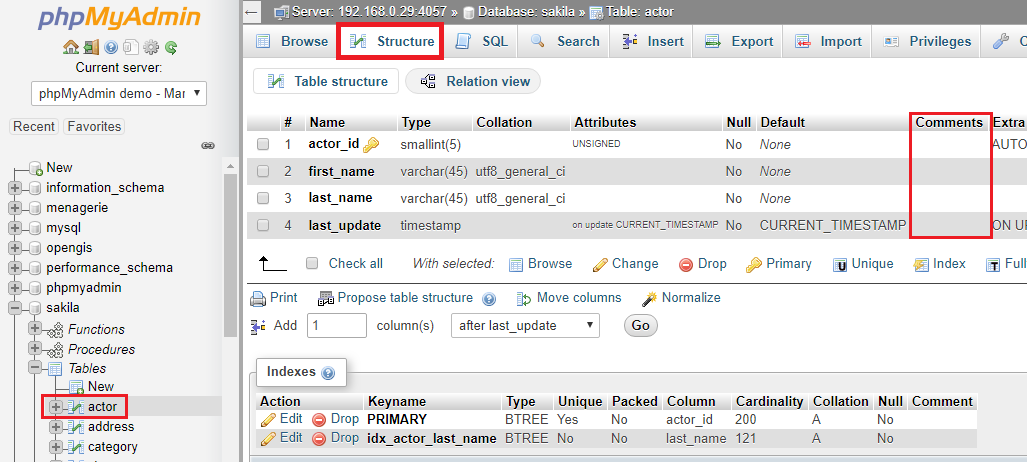
Edit column comments
To edit column comments select a column by checking the box to the left of its name and click on the Change button.
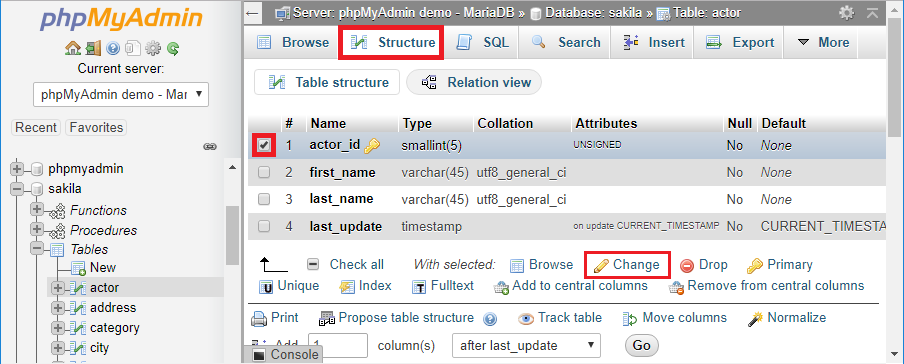
This action will open a column editor where you can add or edit a comment in the Comments field. To save comment click Save button.
Please be careful not to edit any other field as those changes might impact table definition.
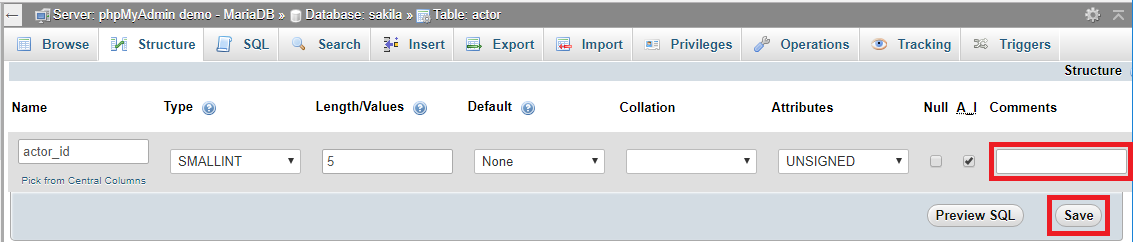
This is it. You can now use this knowledge to document your database schema.
Bonus: Share database schema with comments in HTML
Exploring schema of MySQL database and reading comments in is not most convenient with phpMyAdmin. I have good news, you can easily extract schema and share in convenient, searchable HTML documentation in minutes with Dataedo. Here is a sample documentation:
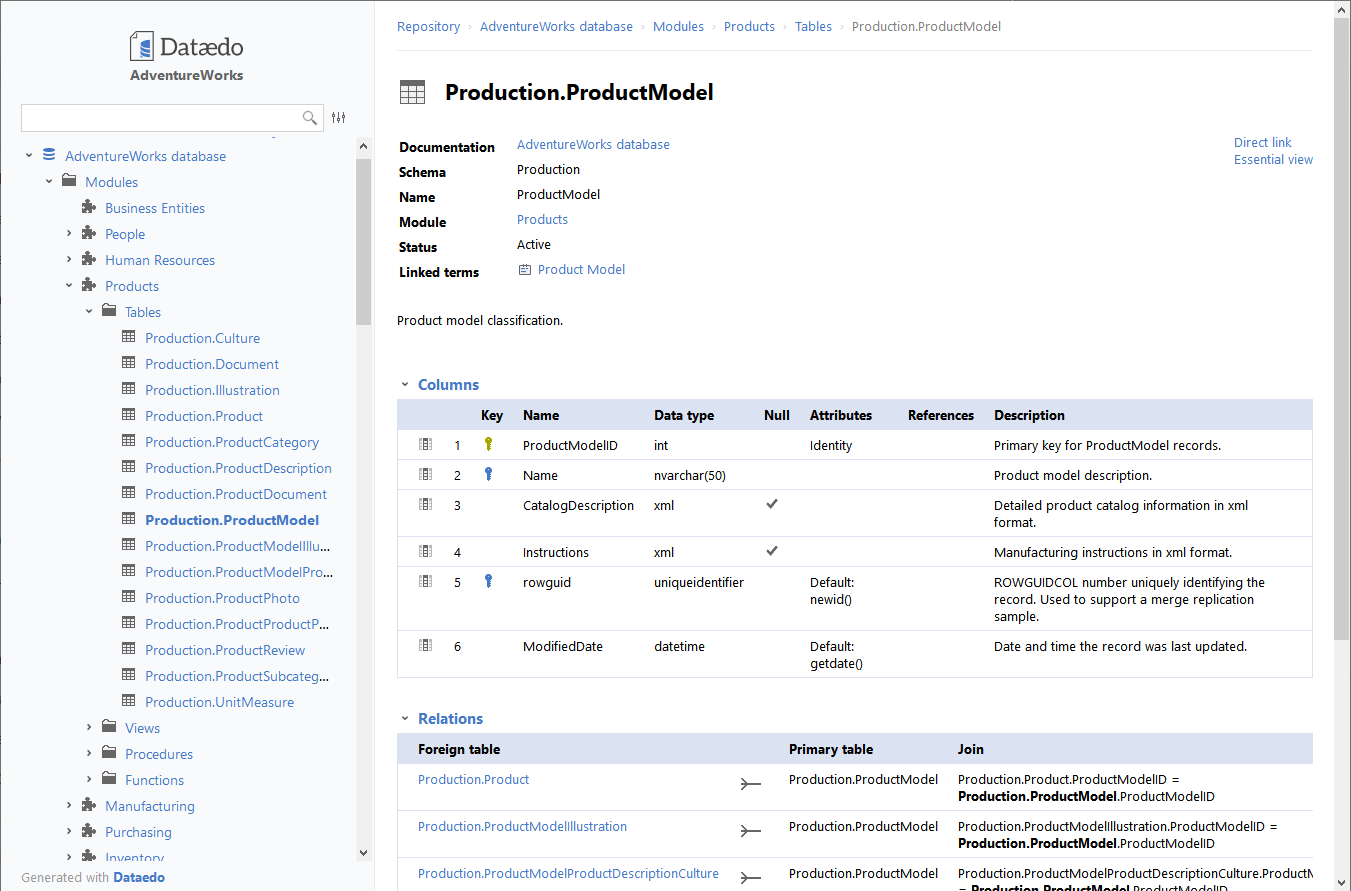











 Rene Castro
Rene Castro