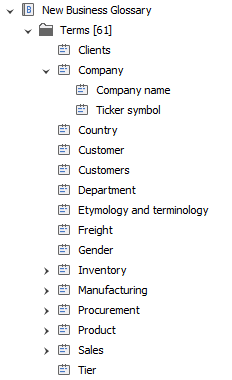Dataedo Desktop enables you to import Business Glossary terms from a text format, from Excel, for instance.
If you'd like to start with empty glossary, then create a new glossary (you can have unlimited number of glossaries). To do so, choose Add Source from the ribbon and choose Business Glossary.

To import terms into a glossary, right click Terms item in the Repository Explorer and choose Bulk Add Entries.
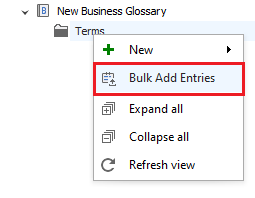
This will open glossary term importing wizard. Click Copy template to copy headers format to clipboard.
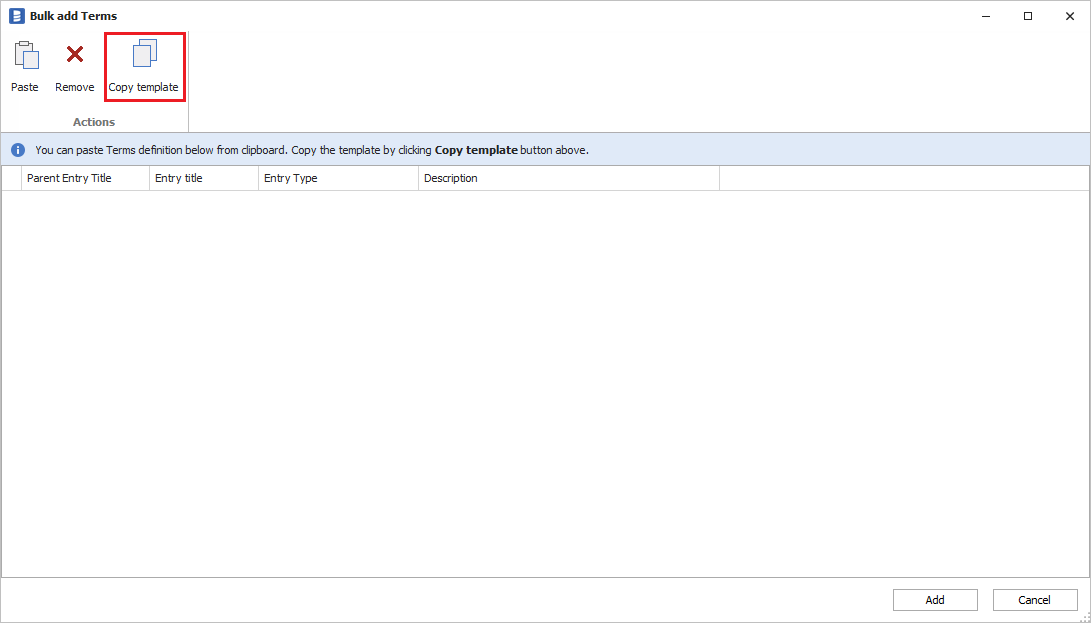
Then, paste to a spreadsheet. This will help you prepare your data in the right format.
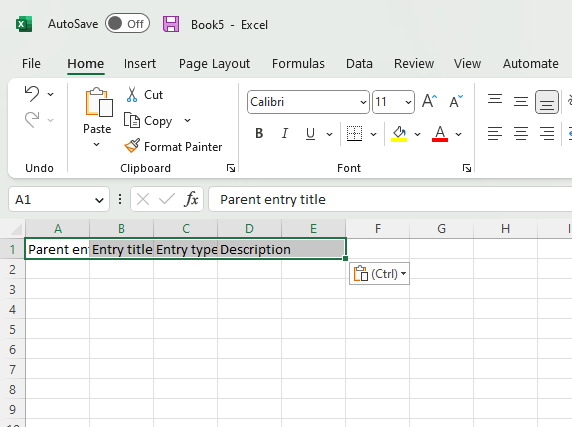
You can use a spreadsheet to create data in the right format. Populate the following fields:
- Parent (optional) - title of the parent term that will be used to create a hierarchy. Parent term needs to be in current list.
- Entry title - unique title/name of the entry
- Entry type - type of the entry:
- Term (default)
- Category
- Policy
- Rule
- Description - Description of the entry. If you want to use new lines and you are copying from Excel, make sure all lines of the entry description are inside one cell.
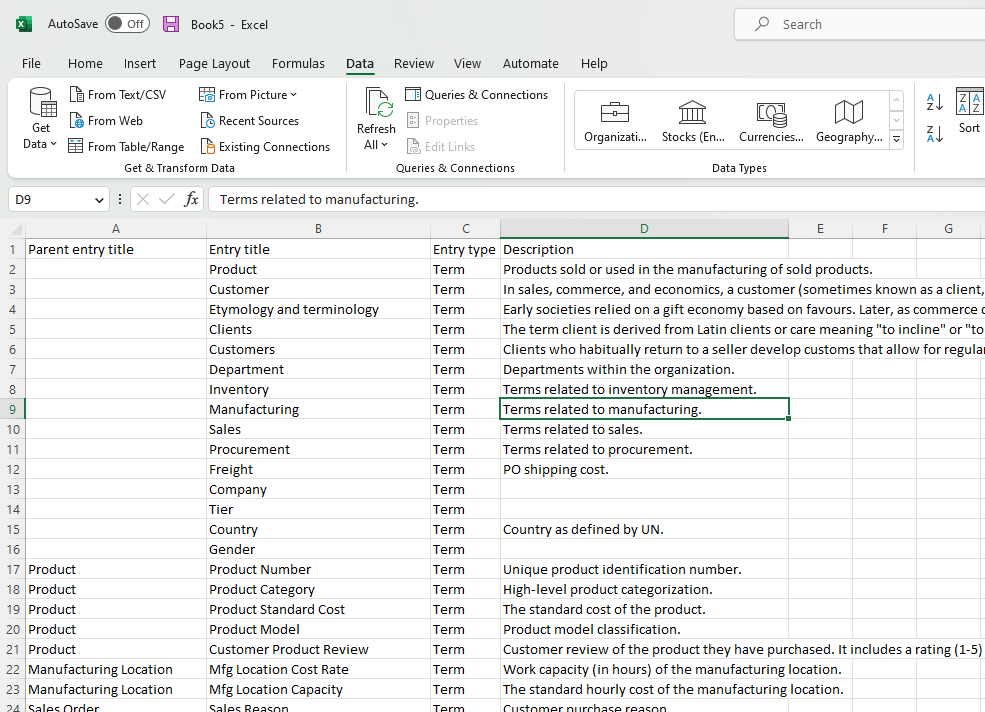
Now that you have your data prepared, copy it to clipboard and click Paste button.
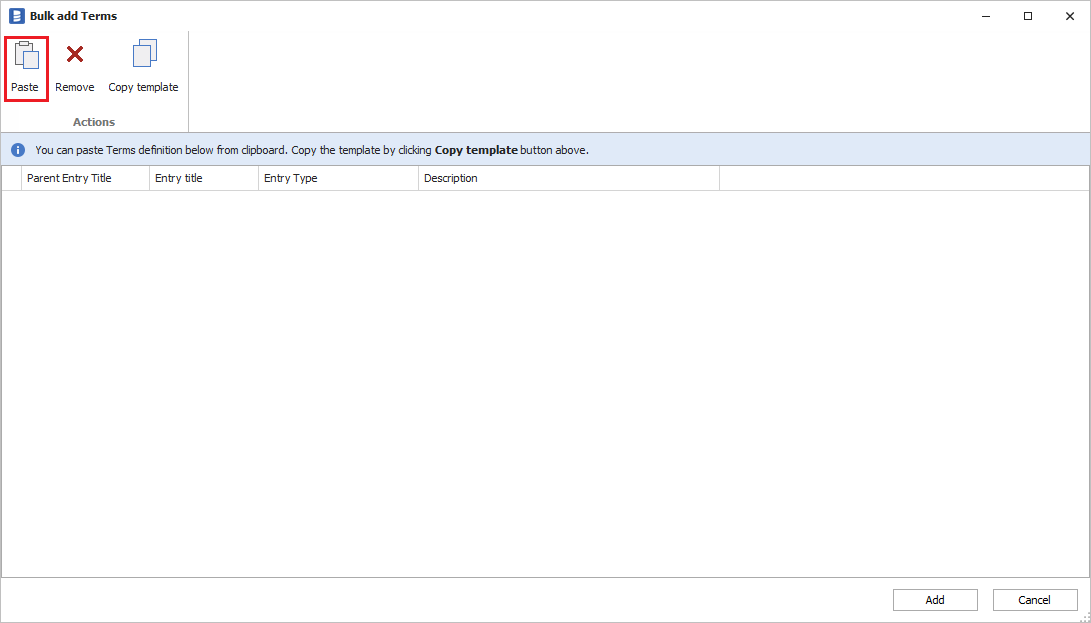
Data from clipboard will be pasted into the grid.
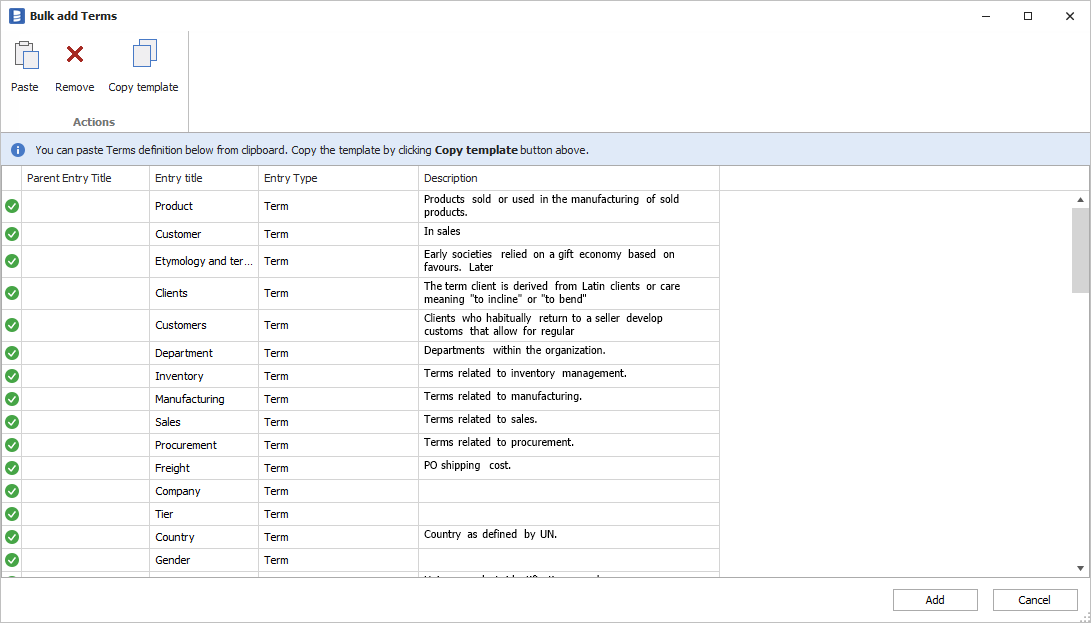
If no errors are found by pressing Add entries will get imported into a glossary.