New Features
User defined dependencies
You can now add a dependency to any object's dependencies tab.
Just drag the objects you want to add the dependency on to either side of the dependencies tab.
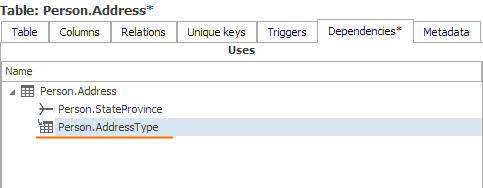
Custom field search
You can now search a specific custom field for a value, or use it as a filter when searching other fields.
In a repository containing custom fields, go to Search tab, click Add field, select the field you want to search and enter in any value.
This will find all fields with the entered value.
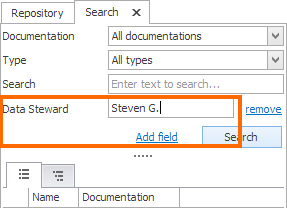
If you also put in a value in the basic search field, you will find only objects containing both that value and the value you've entrered for the custom field.
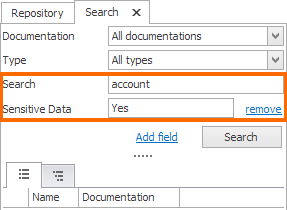
One to one relations
You can now specify relation cardinality both for imported and user defined relations. Just double click any existing relation (or use right click > Edit relation), then change the cardinality on FK side.
You can change cardinality in the same way for new relations.
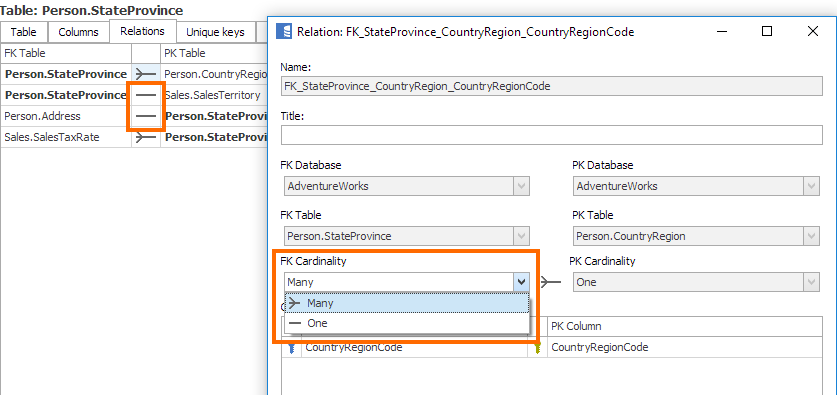
Improvements
Import
- Fixed an issue with PK being imported on wrong column in some rare cases in SQL Server
Server repository
- Lite users can now create and access server repositories with names other than Dataedo
Editor
- Fixed an issue with documentations from Azure databases not displaying schema
- Changed the message displayed when logging to a repository or file crated by a different version
- When creating a new relations, columns with with primary key on them are now suggested on PK side
- Closing the window when creating or editing user defined objects now asks whether the changes should be saved or discarded
- Pressing CTRL+S now saves changes made in most places
Dependencies
- Fixed an issue with dependencies not linking to objects in multi schema Oracle documentations
Custom fields
- Fixed an issue with Custom field names not refreshing on switching repository
- Fixed an issue with custom fields being uneditable on newly created, but not yet saved objects, like user defined relations or unique keys
- Fixed a crash caused by switching two custom fields names
- Fixed an issue where keyboard cursors behave differently in description field and custom fields
ERD
- When making an area selection, ERD nodes that are going to be selected are now properly highlited
Search
- Search now also checks database name
HTML export
- Opening an HTML export containing a single documentation causes it to automatically unroll it's details
- Added table title next to its name in places where it was missing
- Removed 'Dataedo' from exported documentation title
- Fixed an issue with unneeded line break in longer custom field names
- Changed list presentation in rich text fields to make it more in line with Editor
PDF Export
- Fixed an issue with line breaks not exporting to PDF description or custom fields properly










