Schema Change Tracking (Enterprise feature)
![]()
Often, it's important to be able to see what and when changed in database schema. From now on, in Dataedo Enterprise there is an option to enable tracking of schema changes.
New custom field types (drop-downs and more)
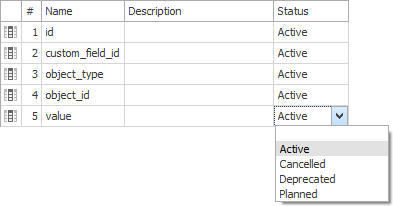
Until now, all custom fields were text based. Many users asked for an option to add a drop down or checkbox type custom field and we added it in this release.
From Dataedo 7.2 you can set a type for any custom field.
Available types are:
- closed list with predefined values
- open list with predefined values and ability to add new elements while editing
- multiselect with predefined options
- checkbox/binary
- number (integer)
- free text
Improved progress tracking
![]()
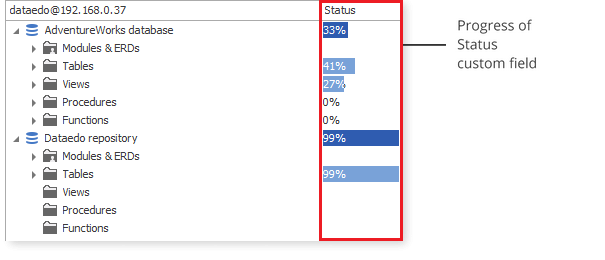
Many users requested a change in progress tracking to include only tables and columns. We added this as Tables & columns progress tracking option
Additionally, we've added an option to track progress of a specific custom field.
Description suggestions
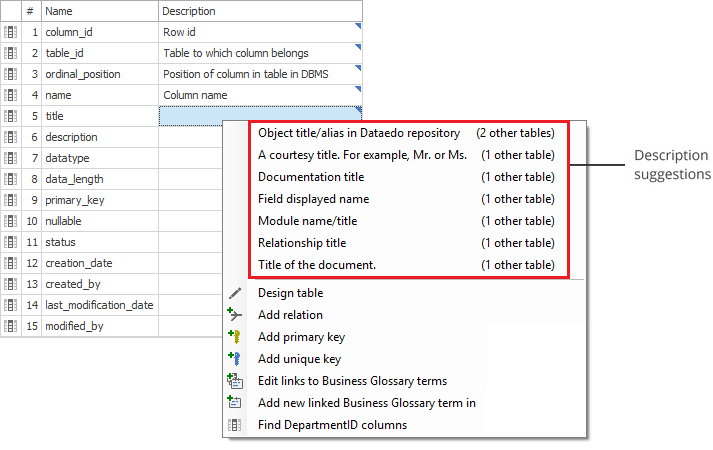
Dataedo 7.2 now suggests texts for columns descriptions, titles or text custom fields based on texts from other columns. Those suggestions are hinted by blue marker and available in context menu.
Paste to multiple cells
Previously, even if multiple cells were selected in a grid, data was only copied and pasted to a single active one.
In Dataedo 7.2 all selected cells can be copied and pasted to. Non-editable fields will be skipped when pasting data.
DB2 Cloud support
DB2 support was added in Dataedo 7.1. In 7.2 we fixed some issues with import from DB2 Cloud.
Additionally, we have added support Db2 connection from command line.
Other improvements
- Solved multiple crashes and other issues,
- Custom HTML Export now contains editable user.js file, which can be used e.g. to add Google Analytics
- User defined objects changes made through new windows no longer require additional save operation
- Relations and unique keys are now imported from Snowflake
- Added ability to change SQL Server port











 Piotr Tokarski
Piotr Tokarski