Search in HTML export
One of the most requested features for exported documentation was search in HTML export.
We've now added a search bar checking object's schema, names and columns.
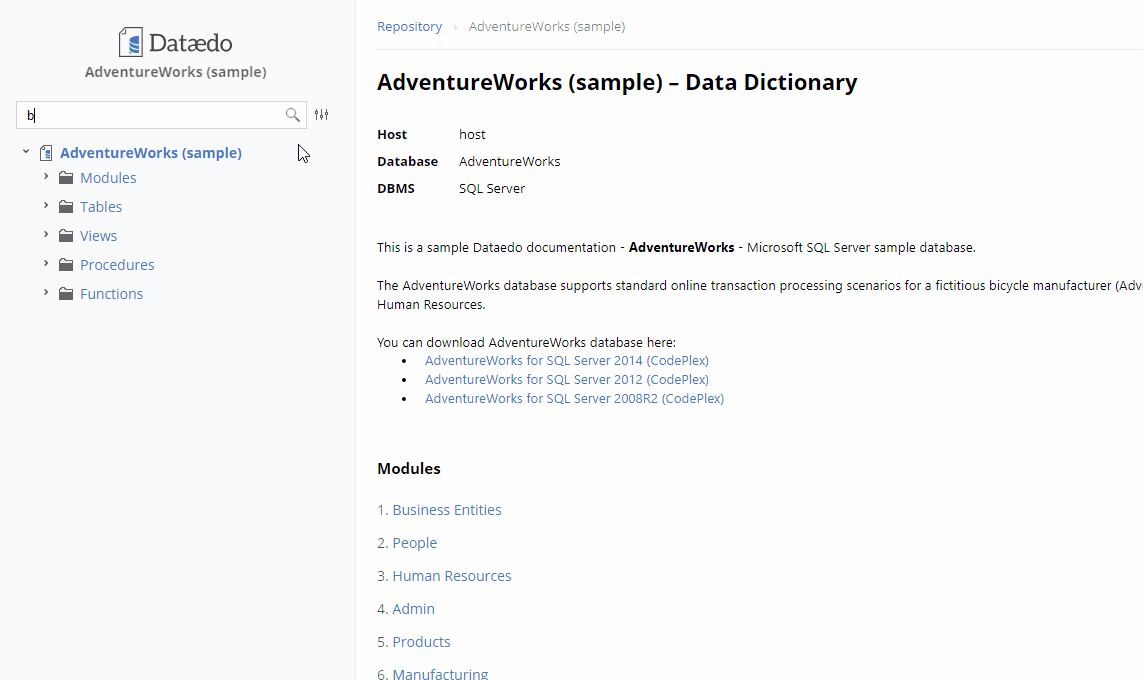
Cross documentation modules
Previously, objects could only be added to modules within their documentation.
To better support cross database environments, you can now add object to modules from any documentation in your repository.
You can add objects from different documentations as usual, by dragging them from the navigation tree, from object lists one by one or in groups or by choosing modules on the object's description page.
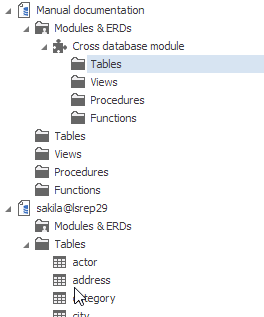
Materialized view support
In Dataedo 7, we're working on adding new object types which were not previously imported.
For Dataedo 7.0.4 beta we've added support for importing materialized views from Oracle and PostgreSQL. They will be visible in the Views folder with a new icon.
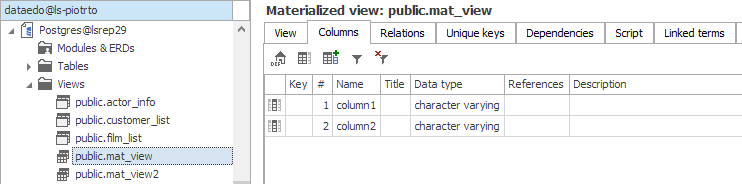
New table subtypes for user-defined tables
When creating a user-defined table you can now specify it's subtype. It will have a new icon and will be marked as that type during export.
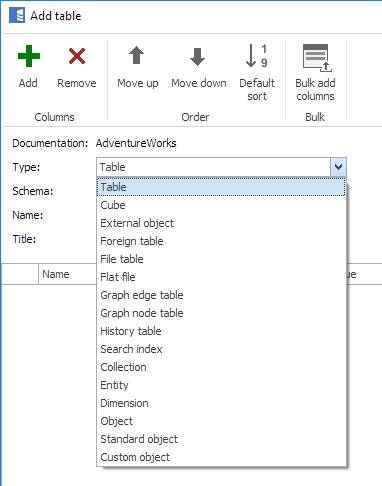
Manual table designer reworked
We've made improvements to how Add table and Design table windows work. They should now be more responsive and easier to use.
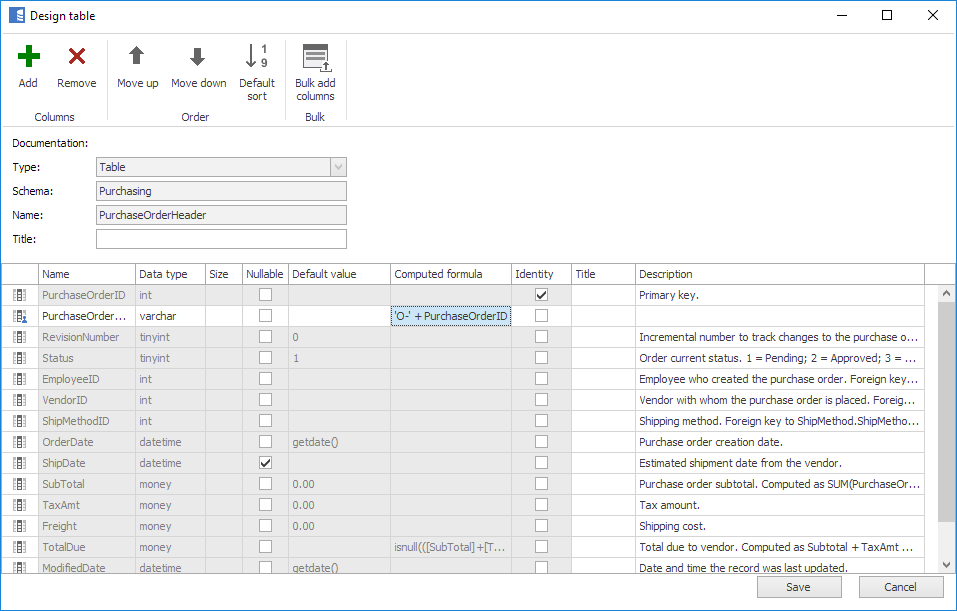
Bulk add columns now better deals with copied empty lines and we've added a short note explaining how to use it.
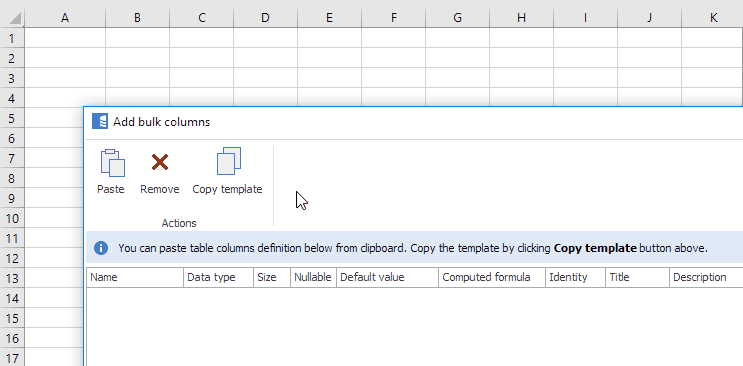
ERD improvements
We've made multiple improvements to our ERDs.
Add related tables
You can now add all objects related to a node on an ERD by right clicking it and choosing Add related tables:
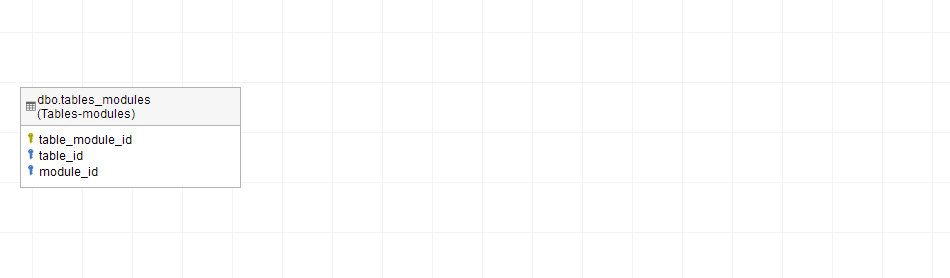
Hint related tables
Objects related to selected tables on an ERD are now displayed in bold in Available entities list.
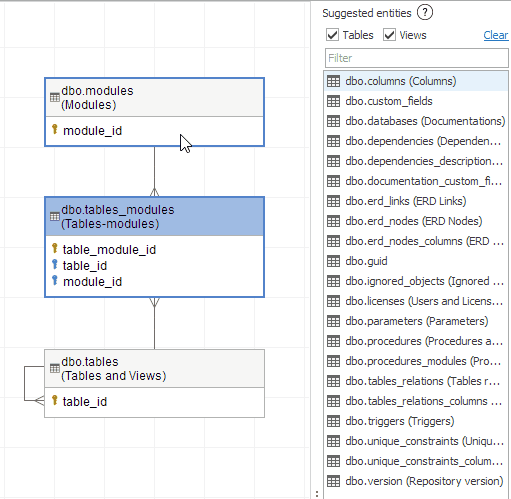
Adding new table
Adding a new manual table on ERD screen now also adds it to the module.
Support for Amazon Aurora PostgreSQL
Until now in schema import now we used the same option for PostgreSQL and Amazon Aurora PostgreSQL.
In 7.0.4 you can choose the exact DBMS you're actually using.
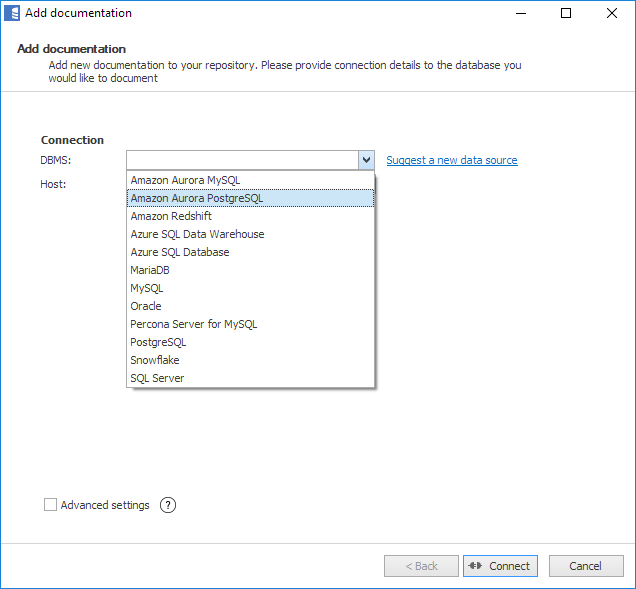
Learn more in the documentation.
Improvements and bug fixes
General
- Solved multiple errors that could lead to application crashing.
- Shortened repository upgrade time.
- Altered relations now properly display their current columns.
- Object names can now be copied by using ctrl+c.
- Previously, descriptions equal to object name did not count for the progress bar. Now they count the same as any described objects.
- DBMSes specialized in data warhousing (Redshift, Snowflake, Azure Data Warehouse) are no longer available in Lite (free) edition.
Connection
- Previously, users with correct database privileges had to have license assigned through Administration Console to connect to a repository. Now they log in with an automatic Lite license.
- You can now log to a repository from any number of machines. Until now you were limited to two machines per user daily.
- Recent connections are now imported on version upgrade. Previously, a new major version started with a fresh recents file.
Import
- PostgreSQL import now correctly reads column lenghts and descriptions.
- Fixed an issue with Snowflake import with ignored objects specified.
- Functions' returned value is now now correctly imported from PostgreSQL.
- Dataedo command files can now store custom field to extended property mapping.
Export
- Greatly improved export time when exporting parts of the documentation.
- Greatly improved the initial loading time of HTML documentation in Single file template.
- Fixed a crash caused when skipping an object type while having dependencies to that object type during export.
- Fixed an issue with exporting unicode characters to SQL Server extended properties.
- Fixed an issue with opening the exported file with no default application registered for file extension.
Support
- Added an option to quickly request a new data source during import.
- Support menu in the ribbon has been reworked. It now links to our forums and support systems straight away.











 Piotr Tokarski
Piotr Tokarski