Users to be able to use license from your subscription need to be assigned to license in Dataedo Account.
Assign users at purchase
You can assign licenses to users in the process of placing order online.
Assign a license in Dataedo Account
Account owners and admins can assign licensed to users with Dataedo Account. Owner access level is granted to person that placed an order. Owners can assign additional owners and admins. You can also contact us to request access to your account - learn more.
Assign a license to a user
To assign specific users to the license you can provide their email address under the license/user type in the Users section under your customer account in Dataedo Account.
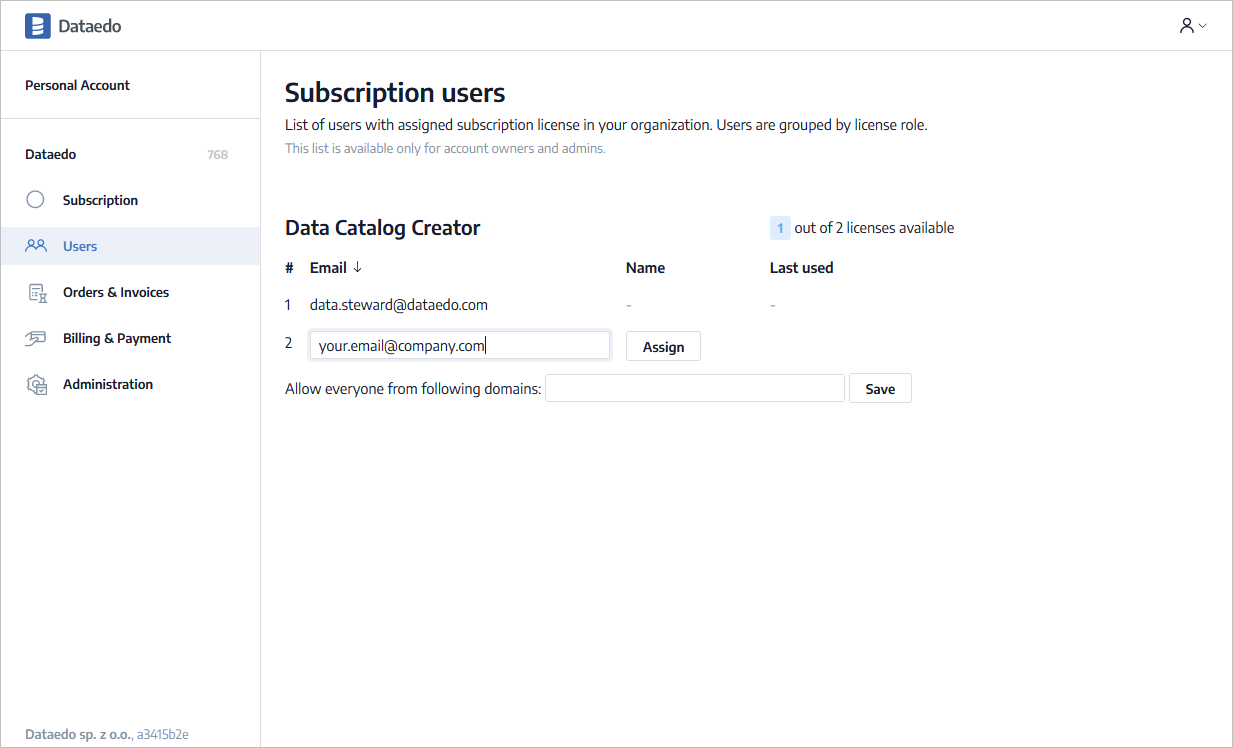
Assign a license to all users in one domain
You can also enable access to specific license/user type to all users from specific domain. Each user that will use this license with Dataedo product (e.g. Desktop) will be added to the list of users. If number of users is exhausted then the license will no longer appear on the list of available licenses of users in that domain.
You can provide multiple domains by separating them with comma.
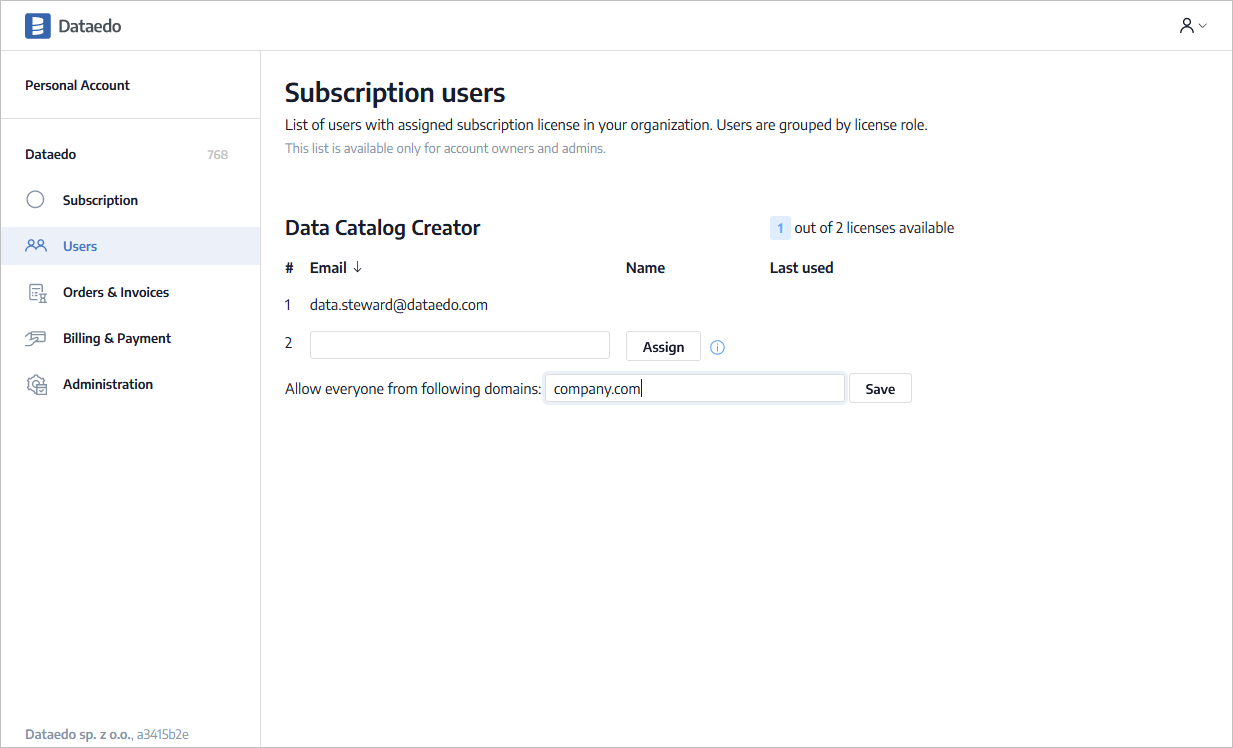
Get license from legacy key
Learn about converting legacy keys to online keys
Can't access a license or Dataedo Account?
If you still can't access a license or Dataedo Account see a license FAQ.











 Piotr Kononow
Piotr Kononow