Lookups in HTML Export
Dataedo allows you to share lookups via HTML files. Use the Export function, select the HTML format, and select the databases and Subject Areas that you want to export. If you want to export Lookups, select them on Choose objects step. Here is what you will find in exported file:
Lookup detail view:
- Lookups node in the explorer tree. (1)
- Lookup Values – only values approved by the documentation editor (2)
- Linked terms (3)
- Linked columns (4)

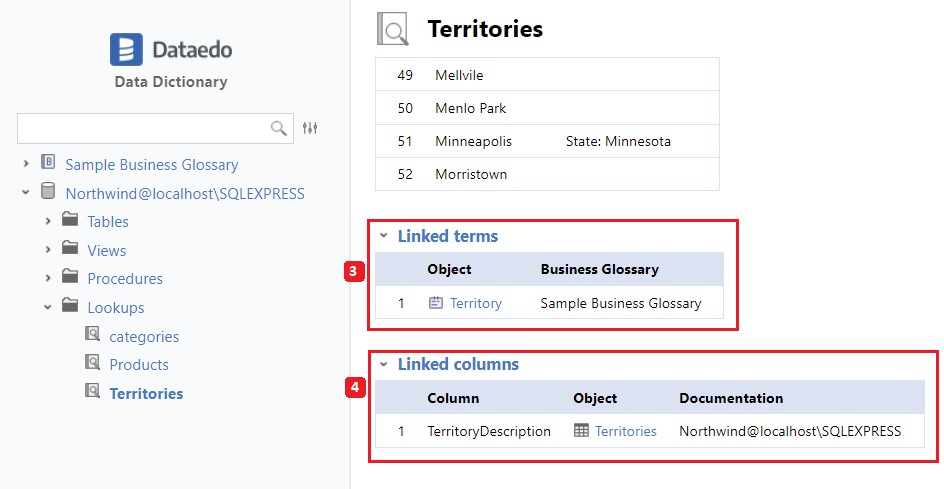
In the Columns section, you can find information if the table contains columns linked to the Lookups. Example: table Products (1) containing column ProductName with linked Products Lookup (2).
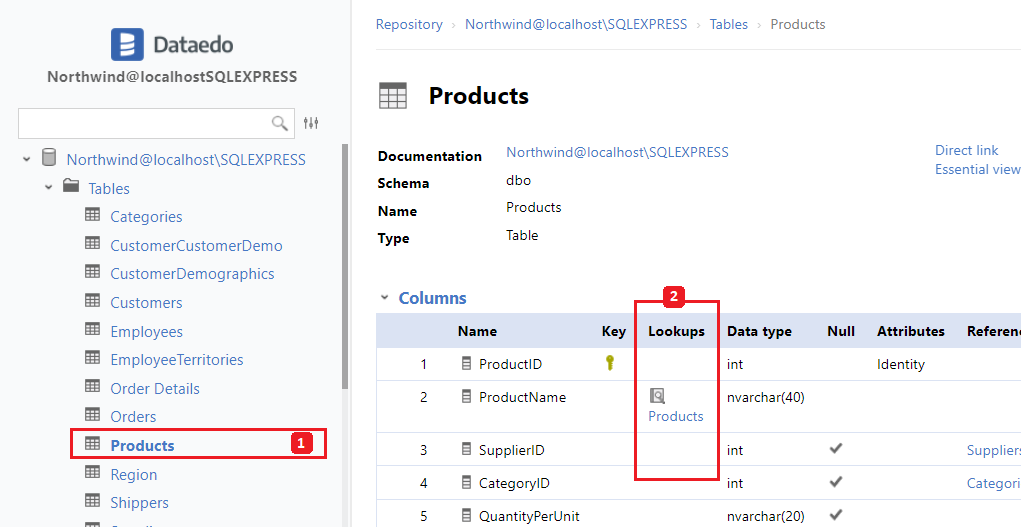
Each term with a linked lookup has information about it in the Lookups section.
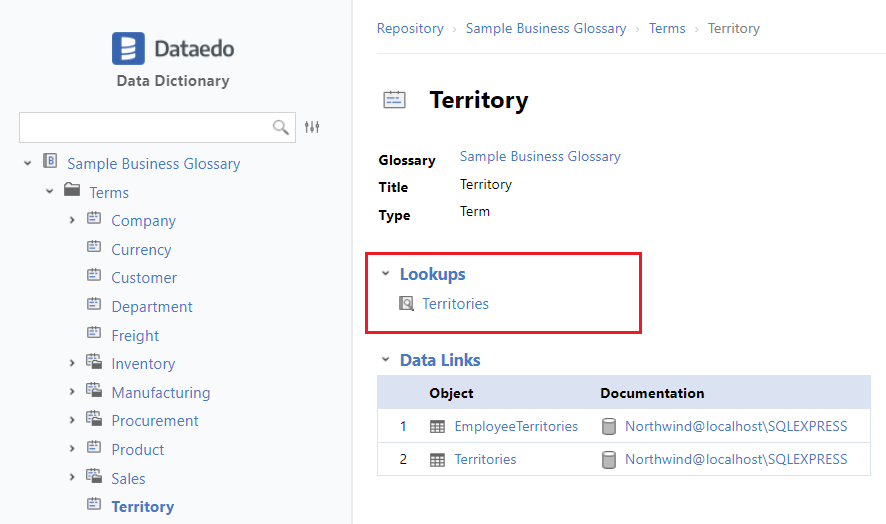
Lookups in Excel Export
You are able to export your values to an Excel file by selecting Export to Excel from the toolbar above the Values grid. Lookups export can be also part of Export from the ribbon Import/Export section. Wizard is very similar to the one for HTML. Below there is an example of what you will find in the exported file.
Object per sheet template
Sheet with all Lookups listed:
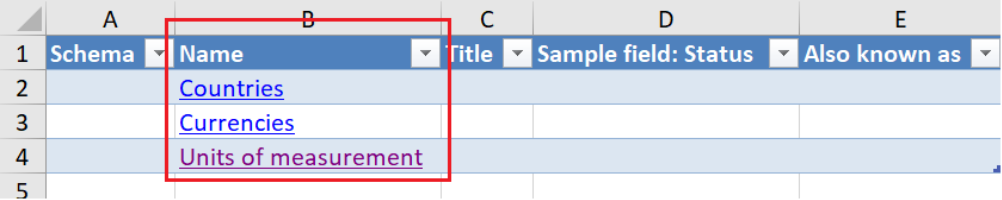
Sheet for each lookup separately with sections:
- Lookup properties (1),
- Values - only values approved by the documentation editor (2)
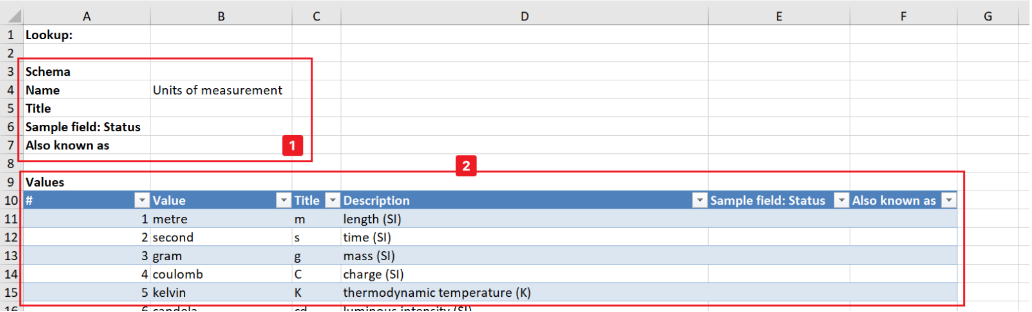
Type per sheet template
The sheet with all Lookups listed is the same as in object per sheet template.
Sheet with all Lookup values from all exported lookups (some of them were hidden from the view below):
- Sample values from* Countries* Lookup (1)
- Sample values from Currencies Lookup (2)
- Sample values from Units of measurement Lookup. (3)
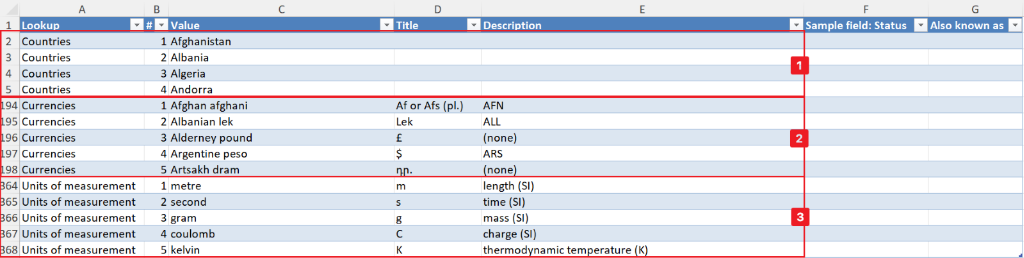











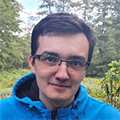 Marcin Zlotek
Marcin Zlotek