First contact with Steward Hub
Steward Hub is available in Dataedo Desktop. It is available after connecting to the repository. Open Steward Hub via button in the ribbon or in the Home page.

You will see a new window containg home page which describes all available features. You can navigate through the Steward Hub using tree on the left side. You can always go back to the home page by clicking Home button in the ribbon or the Home node in the tree. The first time you access Steward Hub, you will need to refresh suggestions by following the steps below.

Refresh suggestions
When you open Steward for the first time, there will be no suggestions available. Click Refresh button in the ribbon or in the blue bar below (this operation may take some time). Steward hub reminds you if suggestions weren't refreshed for some time.
Refreshing suggestions does not connect to source databases.
Next step
For information about Steward Hub modules, see Steward Hub Modules.











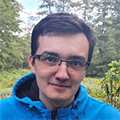 Marcin Zlotek
Marcin Zlotek