If you want to know more about Glossary Terms, click here.
The Glossary module allows you to create new glossary terms and link them with columns. The module contains two submodules: term suggestions and term links suggestions.
Term suggestions

This module contains suggestions for terms created based on existing columns. If there are no suggestions, try to refresh them using Refresh button in the ribbon (1). Review term suggestions, each has a list of columns from which it was created. Click Approve (2) to accept selected suggestion.

In the new window select Glossary and optionally change term's type and workflow status. Learn more about Workflows in Dataedo. Choose which columns you want to link to the term. Click Save to add new term with linked columns.
Terms data link suggestions
This feature will be released later.
Further reading
Check out more Steward Hub modules.











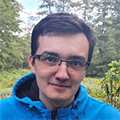 Marcin Zlotek
Marcin Zlotek