Using Dataedo Business Glossary you can define relationships between terms, categories, rules and policies in the catalog.
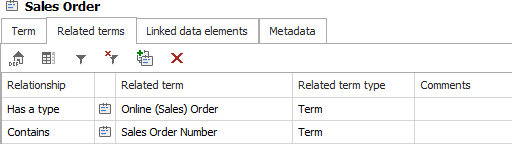
Each relationship has:
- Type (from predefined dictionary)
- A direction (from one term to another)
- User comments (optional)
Relationship type
Dataedo has a list of predefined relationship types:
- Related term
- Replaces / Is replaced by
- Is calculated from / Is used to calculate
- Is a synonym of
- Has a preferred synonym / Is a preferred synonym of
- Is a type of / Has a type
- Contains / Is contained in
- Is used by / Uses
Custom relationship types
Admins can add different types of terms in glossary_term_relationship_types table in Dataedo repository database.
Add relationship using drag & drop
You can conveniently add new relationship by dragging one term to the other term's Related terms tab. Then select the term on the list, specify relationship type, provide optional comments and save. Relationship is added in the catalog.
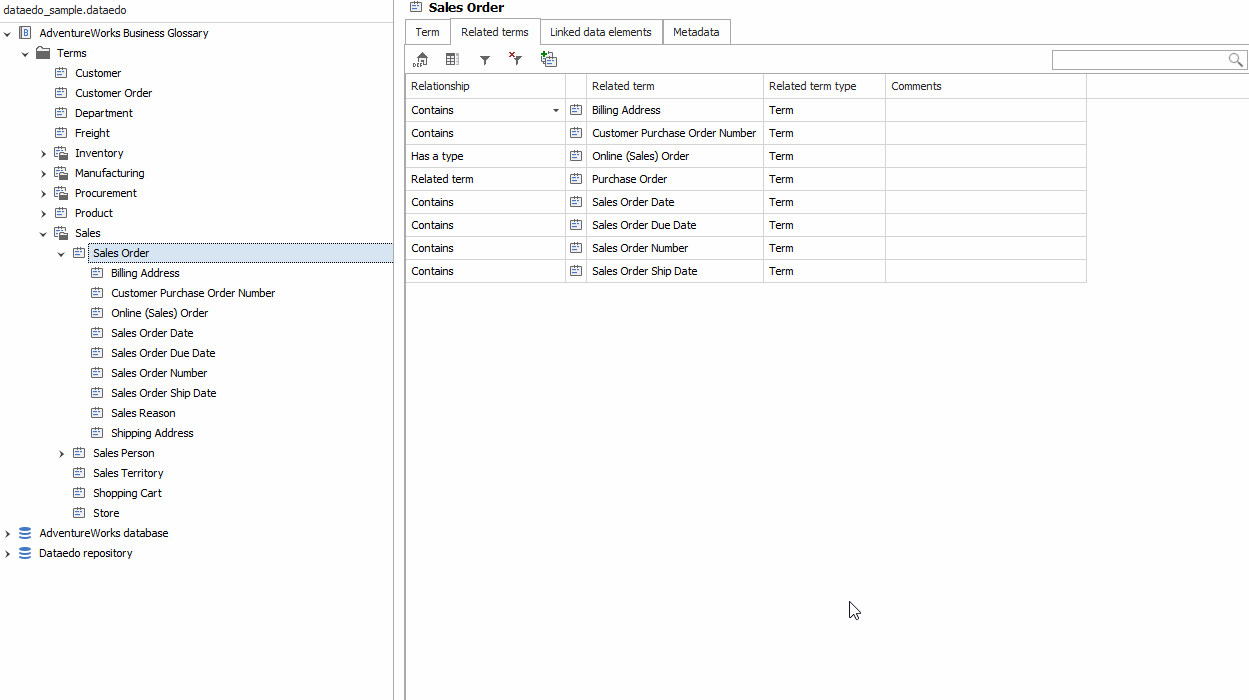
Add relationship using search
You can also add multiple relationships using Edit term relationships button from the Related terms tab grid toolbar or the ribbon. Use search bar from the relationships editor that will open to find terms that you want to add relationships to. To add relationship select checkbox next to a term, provide relationship type, optional comments, repeat for other terms if needed and save with Save button.
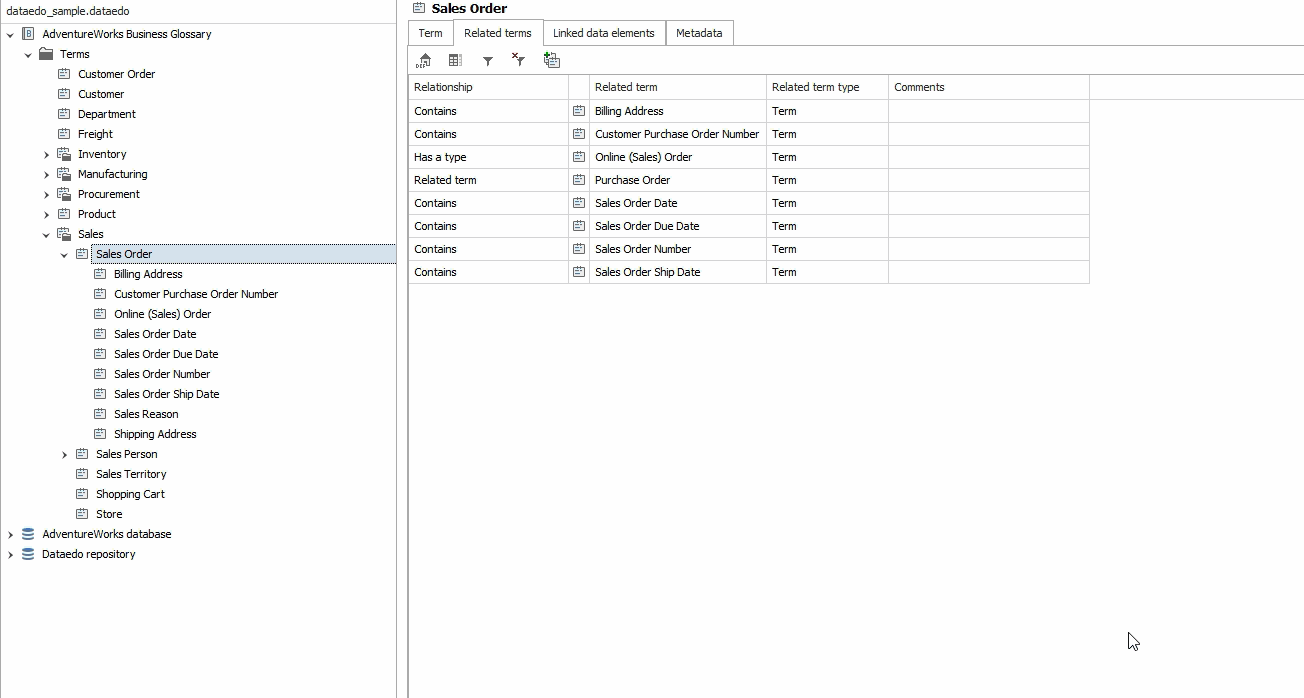
Delete relationship
To delete relationship select it in the Related terms tab and choose Remove from repository from context menu or Remove button from grid toolbar. Confirm with OK button to delete relationship.
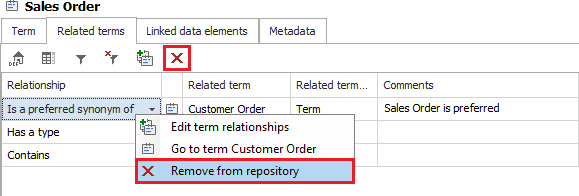











 Piotr Kononow
Piotr Kononow