Dataedo suggests texts for column descriptions, titles or text custom fields based on texts from other columns.
Show suggestions for field
You may notice that some text fields have a blue marker in thie right upper corner:
![]()
To show list of suggestions:
- Right click on the field or
- While in the field press Shift + F2
This will open a context menu where suggestions will be in the block on top of menu.
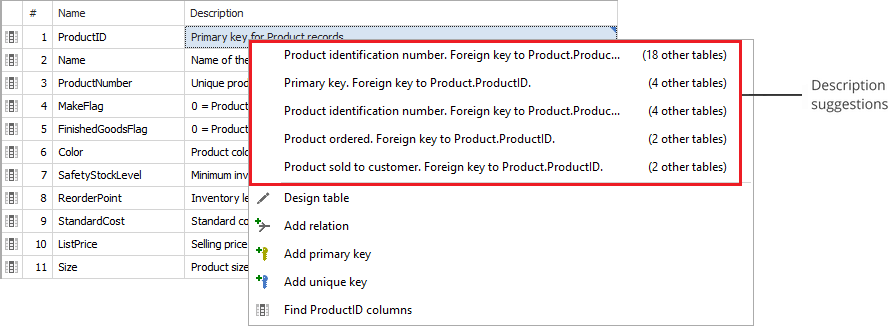
To use a suggestion:
- click it or
- select it with arrow keys and confirm with enter key
Suggestion list includes suggestions with their number of occurance.
Suggestions are displayed for empty and non-empty fields. Dataedo doesn't suggest text that is already entered in the field.
Enable suggestions
Suggestions are by default enabled. If disabled, you can turn this feature on by clicking following button:

Disable suggestions
Finding suggestions for each field in the form may be using your repository server resources and for large repositories take significant time. You can always switch off suggestions with the same button:












 Piotr Kononow
Piotr Kononow