You can use Dataedo to find and classify sensitive data in your databases and then share this classification in HTML documentation.
Search and classify data
When you imported schema of your databases you can use search function (ctrl + F or search option from the ribbon) to find tables and columns using keywords that you suspect indicate columns containing sensitive data.
Go table by table and review highlighted columns. You can use custom fields to provide different classifications for columns.
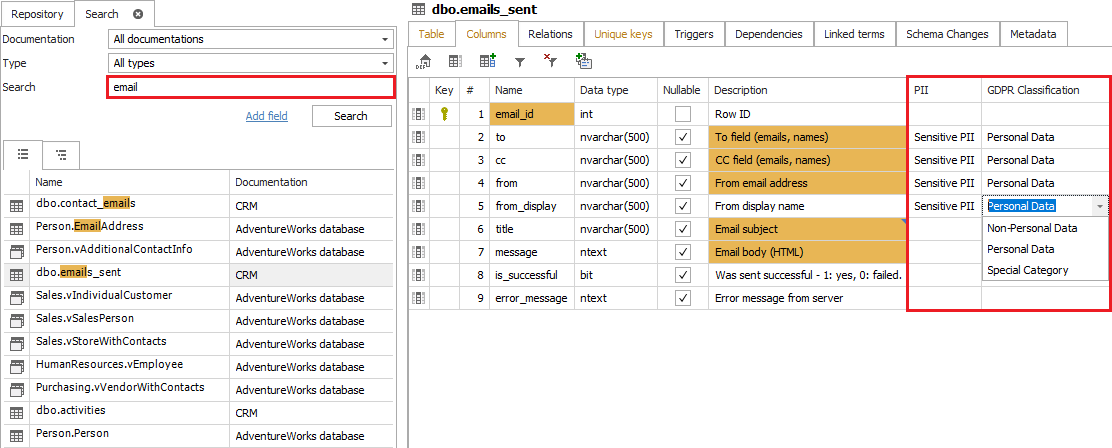
Review column
You can also use find column name option to review all columns in all databases with the same name. Right click column and choose Find column option.
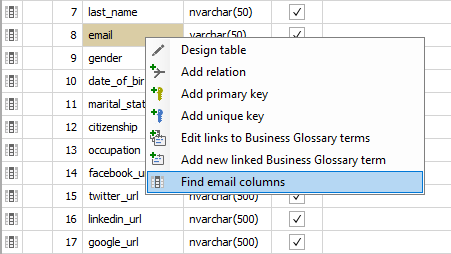
Window will open with all clolumns with the same name. You will be able to review and set classifications for those columns.
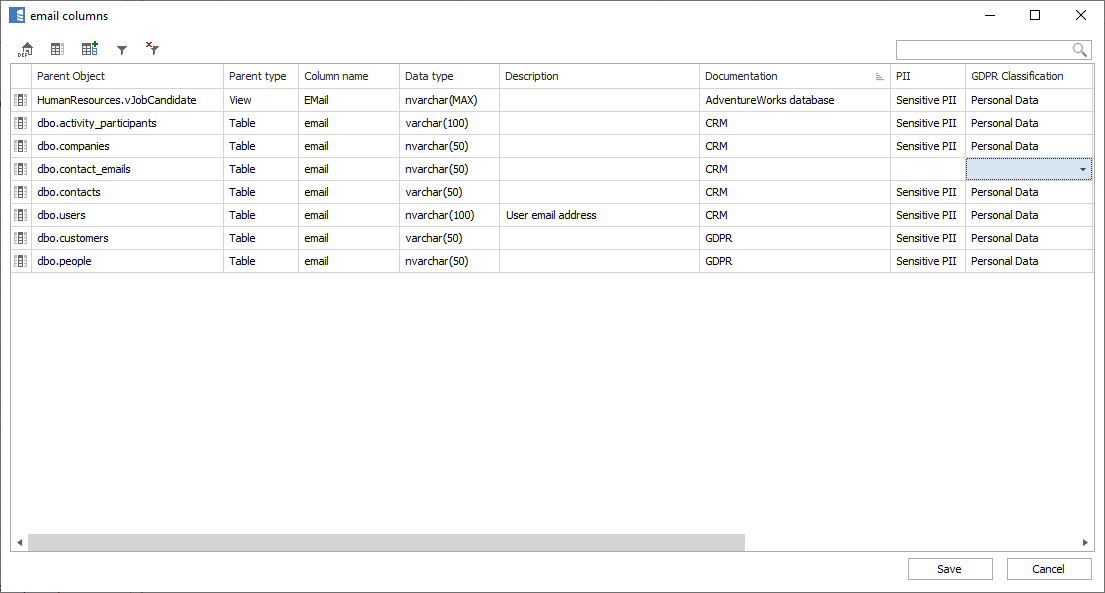
Defining custom fields
To add custom fields to your repository choose Custom fields option from the ribbon and add new field. For new field provide:
- Title - make it something meaningful, for instance a name of regulation or a meaningful keyword, like Sensitive data, Classification
- Type - choose Drop-down list, open or closed, depending if you want users to be able to add new values as they browse the documentation (closed is advised)
- Definition - list all classification labels separated with coma
- Visibility - choose Column at minimum, you may also add Table/View, Parameter and Term
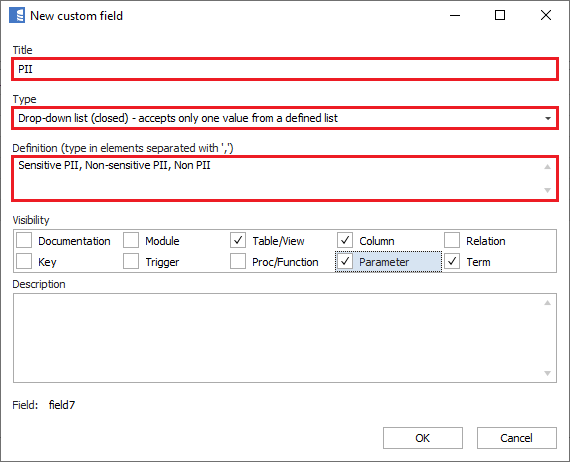
Share in HTML
When you gathered metadata in the repository, reviewed it and classified columns, you can now share it with everyone else in convenient HTML documentation like this:











 Piotr Kononow
Piotr Kononow