ODBC data source (beta feature)
Dataedo 7.3 allows you to use any ODBC driver to connect to data sources that were previously unsupported. You can now connect to almost any data source that supports ODBC, including Excel, Access, SAP ASE, Vertica, SQLite and many other.
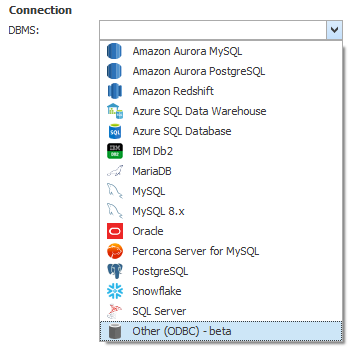
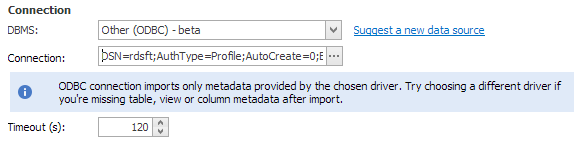
This connection uses standard ODBC interfaces, so it depends on metadata provided by a specific driver. Different versions of a driver may display more or less data.
This is a beta feature. It may be less stable, but there's no risk in using it - your other documentations and the imported database will not be affected.
Copy descriptions (beta feature)
Sometimes you have multiple databases with very similar structure and want to avoid documenting them multiple times. On the other hand, allowing your documentation included columns that don't exist for a specific instance can lead to issues.
To solve this, Dataedo 7.3 includes a beta version of Copy descriptions feature. You can use it to copy descriptions and custom field values from one documentation to another. Descriptions from objects in source documentation will be copied if a matching object is found in the destination documentation.
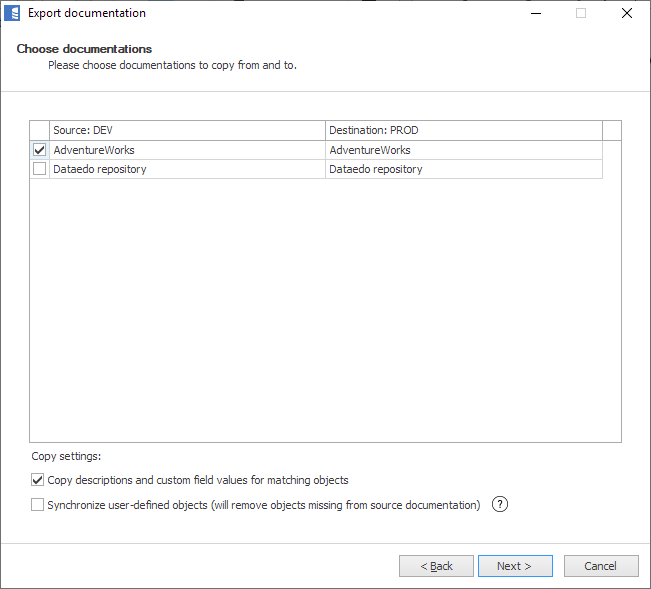
This is a beta feature. We strongly recommend backing up your repository before using this feature, as changes made through it are irreversible.
Column view
Sometimes a column is used in a standard way in the entire database, and a specific description fits it multiple times.
Now, by right clicking a column you can find all columns with the same name in documentation or repository and edit multiple descriptions at the same time.
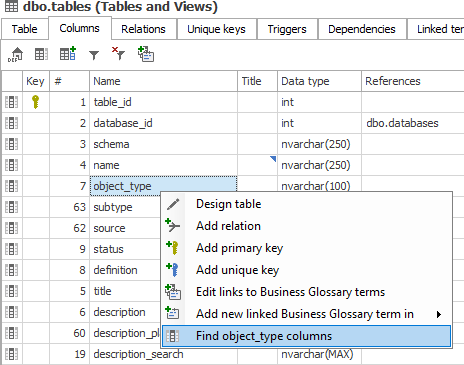
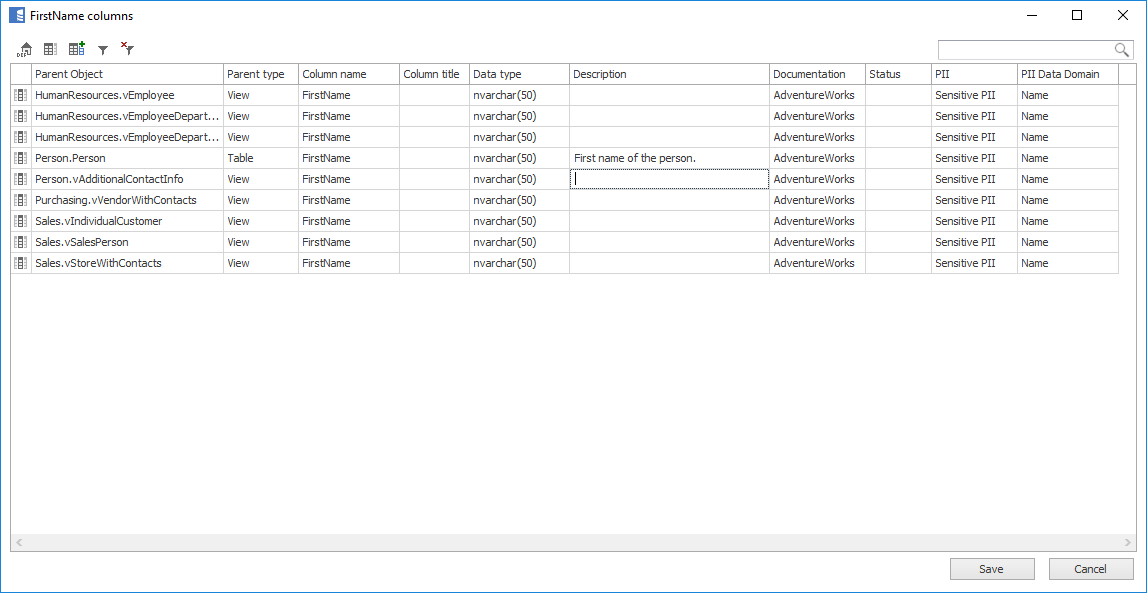
Personal connection
Previously, a repository could only store a single connection to a database, which was available for every Dataedo user in a repository.
From now on, in addition to the public setting behaving as before, you can also store personal settings for each user. These settings will be available only to the Dataedo user that created them.
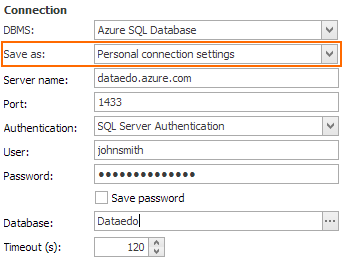
MySQL 8 support
Dataedo 7.3 adds MySQL 8 support. Connections to MySQL 8 use SSL by default (you can also specify key and certificate files as needed). If SSL connection fails, Dataedo retries connection without SSL.

New table and procedure types
- SQL Server
- Added distinction to file, graph, temporal, history, system versioned and external tables
- PostgreSQL
- Added foreign tables
- Added stored procedures
- Amazon Redshift
- Added external tables
Mac beta package improvements
- License key input no longer hangs the application.
- CMD+c, CMD+v and CMD+s now work correctly.
- Issues with too small starting window size are now fixed.
Other improvements
Add key window reworked for easier use.
Save the password to repository option added.
Multiple objects can be simultaneously assigned to a module from an object list.
Timeout to repository can now be changed by running Dataedo with /t [time] parameter.
Empty fields included in progress percentage are now highlighted when progress is active.
Import with filters optimized.
SQL Server and Azure import improved.
Dates are now displayed using system regional settings.
Silent uninstall now skips uninstallation survey.
HTML exports now display export date.
Fixed multiple reported issues.











 Piotr Tokarski
Piotr Tokarski