New metadata sources
One of the first things that catch an eye is redesigned import windows. With more and more connectors and options added to each release, we decided it's time to add a search functionality alongside folders grouping.
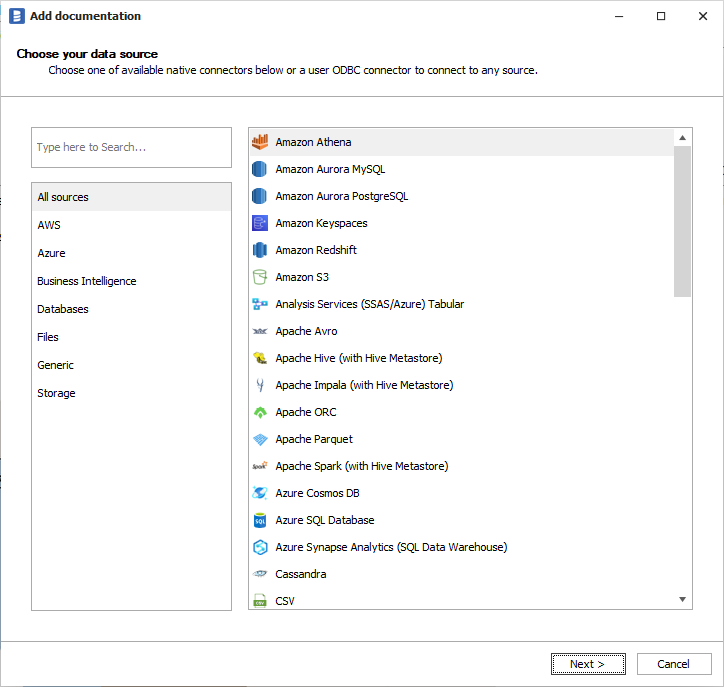
New metadata connectors
With Dataedo 10.2 we are bringing a few new native metadata scanners:
And also we are introducing a way, to import files like JSON, CSV, or XLS directly from:
You can also connect to the following sources using native connectors:
with Amazon Athena connector:
with Apache Hive Metastore connector:
with Microsoft Dataverse connector:
Here is the list of all the connectors.
Updates to existing connectors
- Oracle - added parsing of packages and extracting information as functions and procedures.
Import from interface tables
You can now import your database schema using interface tables, built-in Dataedo.
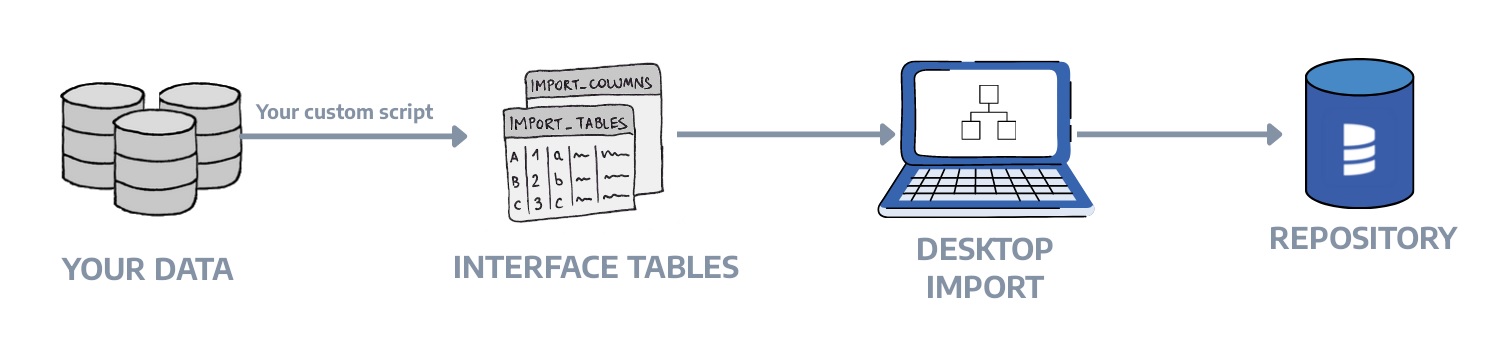
Read more about Importing from Interface Tables.
Import from DDL script (beta version)
Starting from Dataedo 10.2 you can import your database schema using SQL dump from your database.
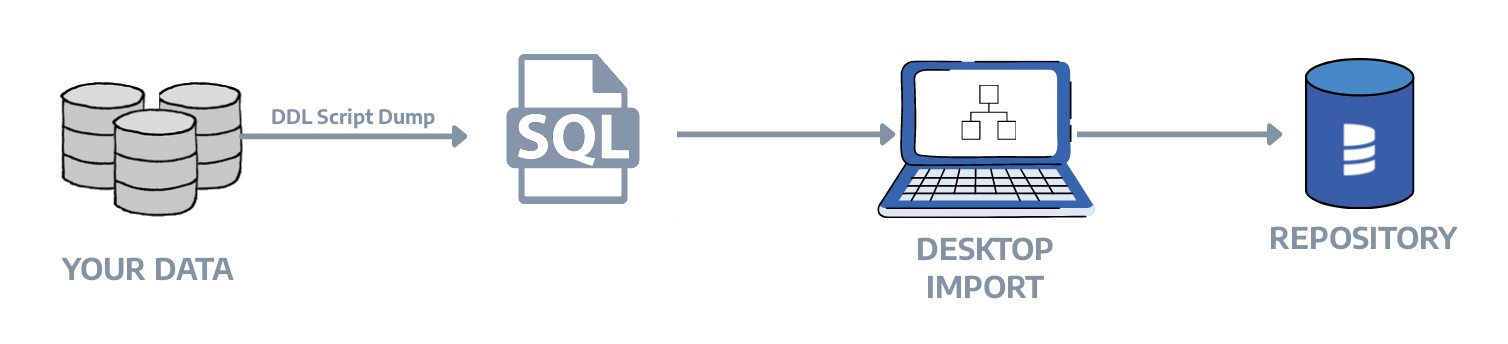
Read more about Importing from DDL script.
Data Profiling improvements
This feature was slightly redesigned and improved based on your feedback. The most important change is that you can currently run it for your whole database at once, save results as you go, and come back sometime later to preview the results.
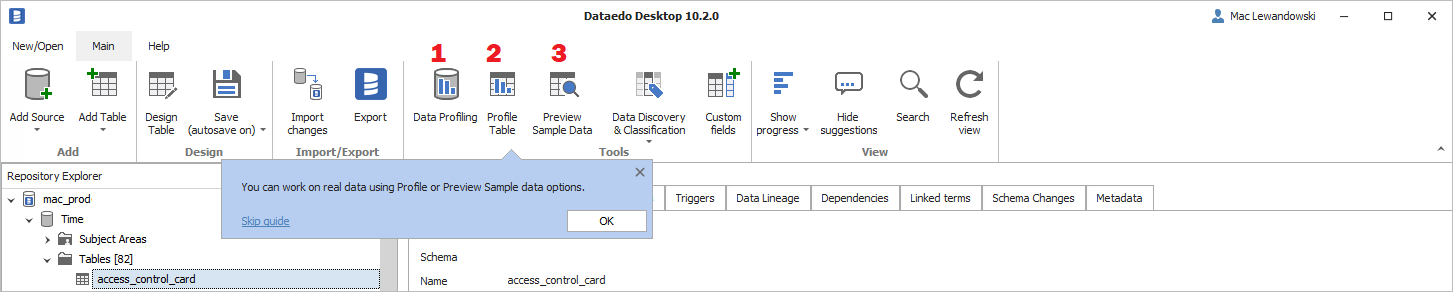
There are now three scopes you can run Data Profiling.
- Run Data Profiling for the whole database (or any selected subset of tables)
- Run Data Profiling only for the selected table.
- Preview Sample Data for the selected table.
Read more about Data Profiling in Dataedo Desktop.
Sample Data
Part of the improvements in the area of Data Profiling is the fact that we surfaced the ability to peak into Sample Data. Right now you can simply use a handy right-click option on a table to preview its values!

History of changes in documentation
With this version, we introduced the history of changes in descriptions, titles, and Custom Fields. Dataedo will store information about who, when, and how changed the values.
Currently, Dataedo will monitor only some objects in the system. A list of monitored objects and fields is available in a detailed article.
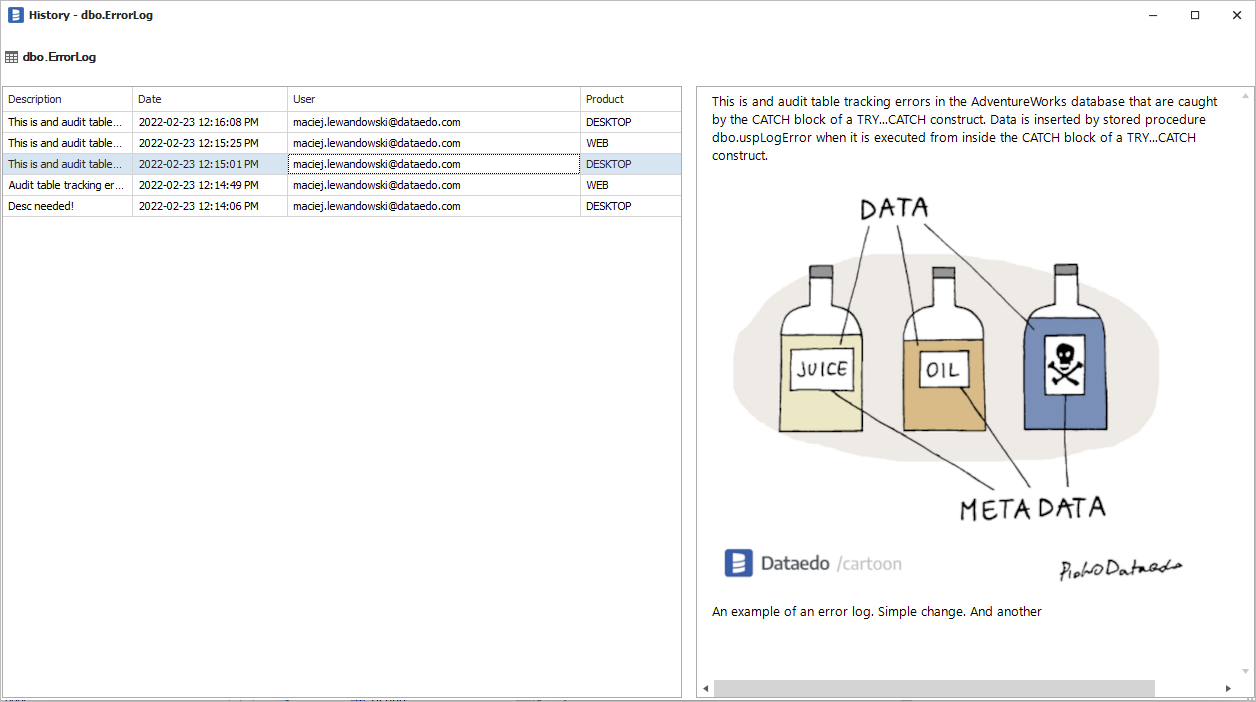
Read more about History of changes.
Permissions in the Web Catalog
From version 10.2, accessing any data via Dataedo Web Catalog requires correct permission. This allows detailed customization regarding who will be able to perform what action in the Dataedo Web Catalog.
In other words, admins can now customize who is allowed to see what portion of data in Dataedo Web Catalog.

Read more about Permissions in Dataedo Web Catalog.
Other improvements
With Dataedo 10.2 we fixed some bugs, and also introduced some other changes, like:
- We unified the naming for Subject Areas across all products (previously we were naming them in some places as "Modules" or "Modules and ERD's").
- We added the ability to edit Business Glossary from the Web Catalog.
- We improved performance both in Web Catalog and Dataedo Desktop.
- We improved the way we are upgrading the repository from version to version and we introduces
dbo.database_update_logfor better support and troubleshooting.











 Mac Lewandowski
Mac Lewandowski