Data Classification (Enterprise)
Manually classifying data based on their sensitivity is an arduous task. To make it easier for our Enterprise users, we've added the Data Classification feature to Dataedo 7.5. When run, it suggests column classification based on their name, title, linked business glossary terms, and classification of other columns with the same name.
Docs: Automated Data Discovery and Classification
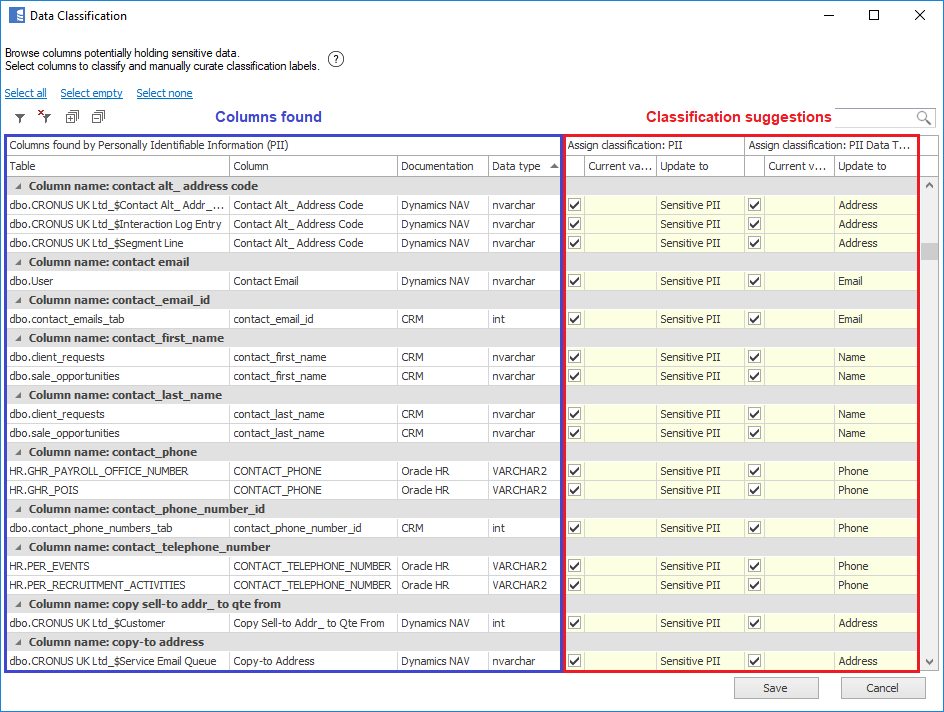
Up to 100 custom fields (Enterprise)
Some of our Enterprise users signaled that 40 custom fields limit may actually be to low for them. We're increasing it in Dataedo 7.5 - now Enterprise users can add up to 100 custom fields.
UI column locking
With so many custom fields, keeping track of which row you're looking at may be complicated. To solve this, we're adding an option to lock UI columns to most of our grid views. Just right-click a column's header, choose the Lock column to the left option, and it will be always visible when scrolling. To unlock the column, choose Unlock column from the same menu.
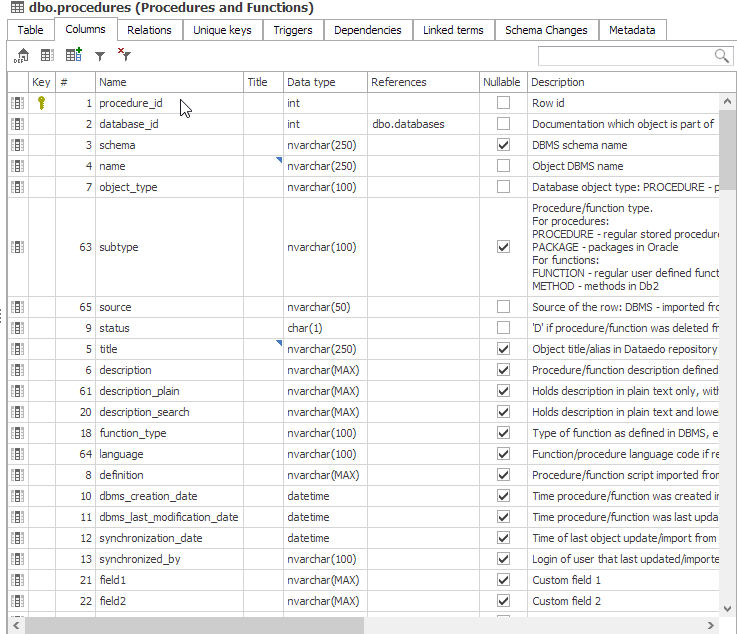
Comment DDL script generation
Sometimes you may want to export comments or extended properties to your database in different hours or from a different account than you use in Dataedo. To solve this, we've added an option in the Export comments/extended properties form to only generate the DDL script instead of directly exporting the comments. The script can then be copied (just click the Copy all link) and run outside of Dataedo.
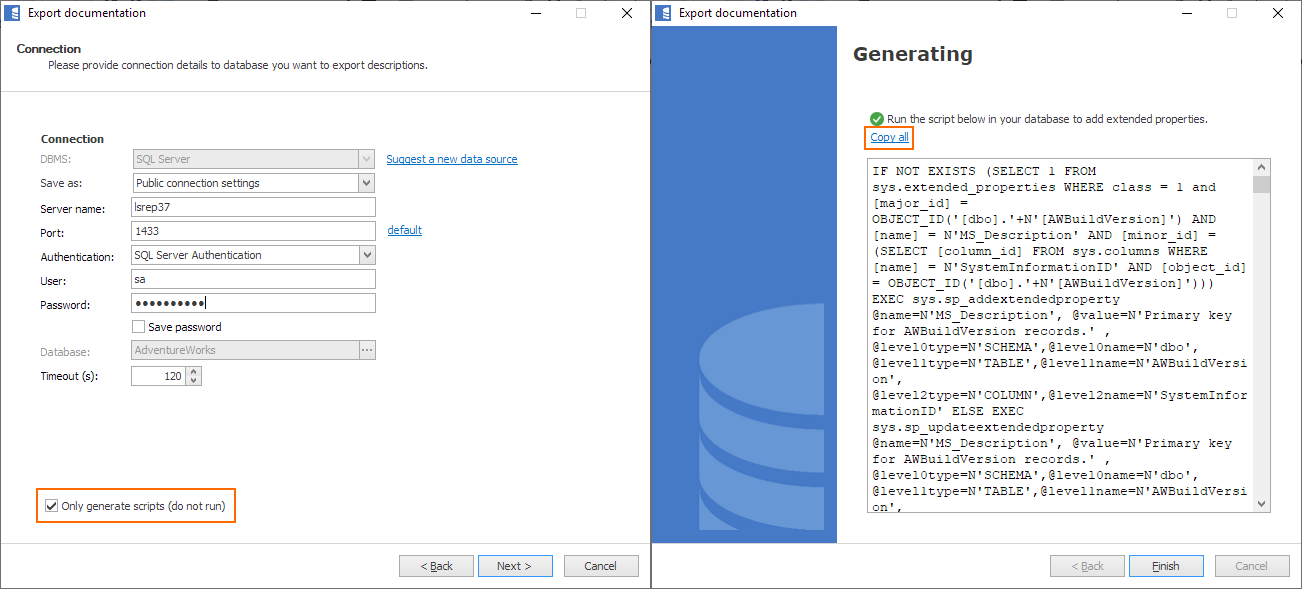
Other improvements
- Creating a new term based on a column now seeds the term with column's description
- Improved Business Glossary responsiveness
- Fixed some graphical issues when switching from Business Glossary to other documentations
- Added an option to connect to Oracle with SID rather than Service Name
- You can now search for objects using schema.name notation
- You can now select your repository from a database list rather than manually type its name
- Multiple other fixes and UI improvements











 Piotr Tokarski
Piotr Tokarski