Data Lineage
Dataedo 10.1 introduces Data Lineage, in two parts. You can design flows using Dataedo Desktop and browse diagrams using Dataedo Web Catalog. Read more about Data Lineage in Dataedo
Designer in Dataedo Desktop
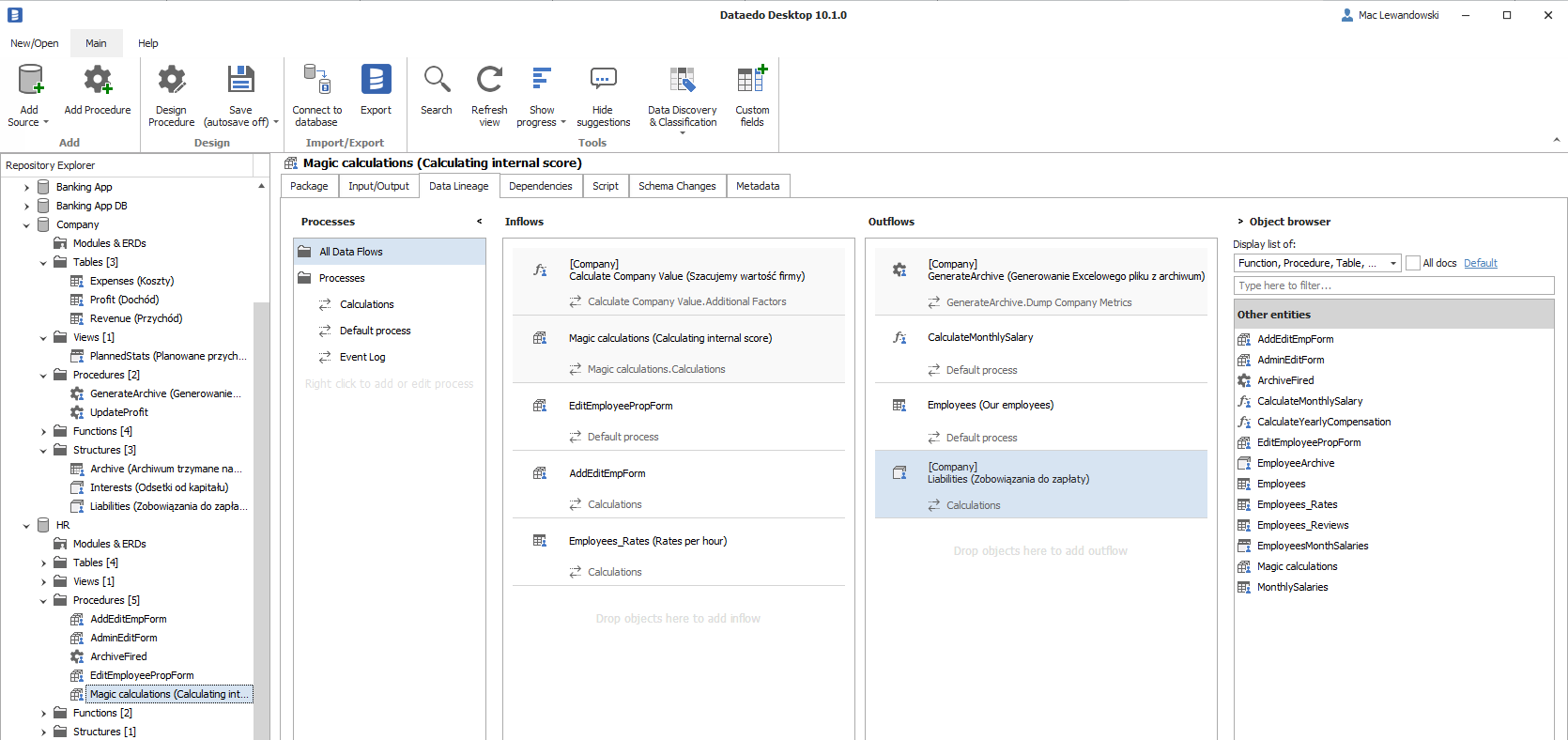
Diagrams in Dataedo Web Catalog
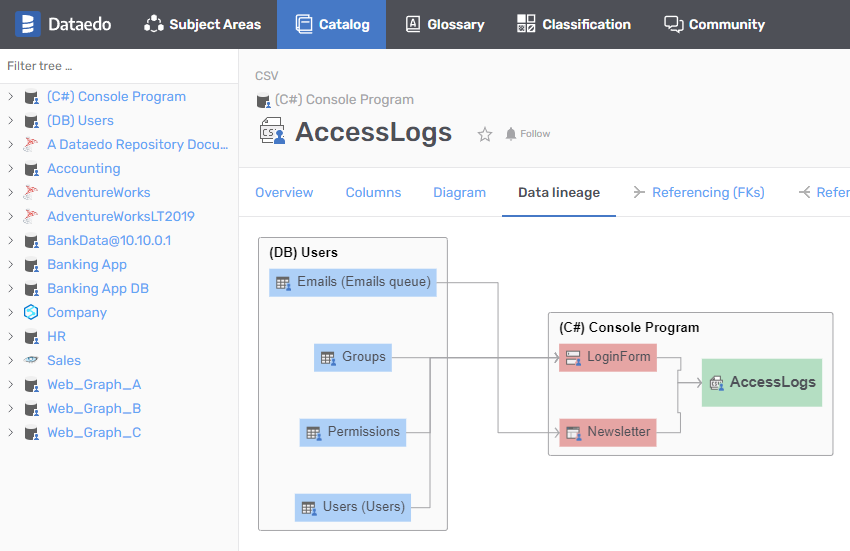
Export to DDL
You can now export your data structure to data description language (DDL). In other words, you will be able to export the database to a set of statements like CREATE and ALTER. Read more about Export to DDL.
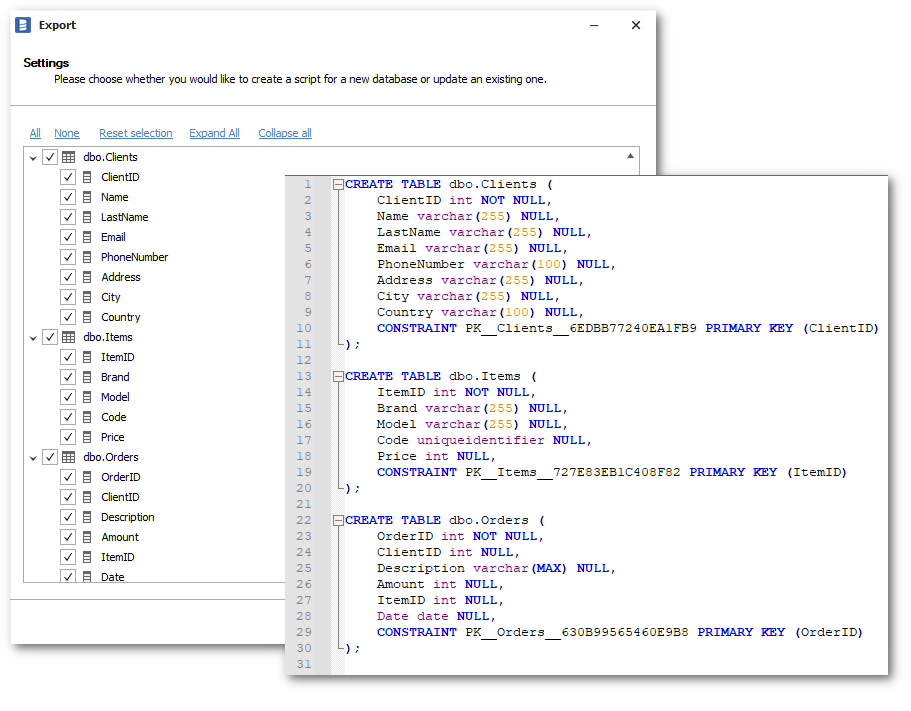
Email Community notifications
We are introducing a feature of notifying users about comments and questions, regarding objects they are following.
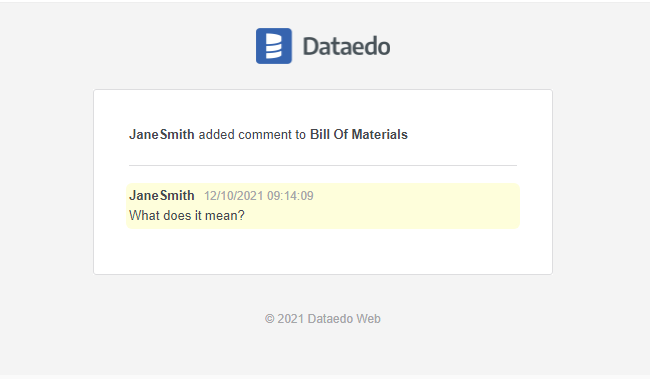
Find out more about Email Notifications in Dataedo Web Catalog
Desktop settings
You can now change the theme, reset the onboarding or configure timeout. Configuration is available from the Help > Settings.
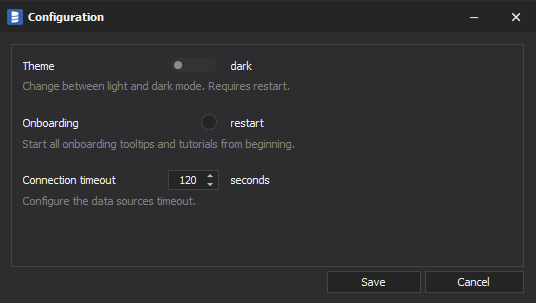
Metadata Connectors
Connection improvements
We improved the way we are keeping the connection alive, which should result in a major increase in performance during all imports.
New metadata connectors
We added a set of new Metadata scanners:
- Salesforce
- Azure Cosmos DB - Core/SQL API, Cassandra API, MongoDB API
- Amazon Keyspaces
- Power BI Premium Workspace/Dataset
Learn more about supported databases by Dataedo.
Improvements in existing connectors
We made a few improvements in existing metadata connectors:
- Amazon Redshift and Azure SQL Database are now supported with Data Profiling.
- Azure SQL Database multi-factor authentication is now supported.
Other improvements and fixes
We fixed multiple minor issues in Dataedo, from which most important ones are:
- We changed the way how created_by and modified_by columns are set. Instead of setting them with database triggers, we are setting them from code. This is a preparation for incoming users and permissions module in the Web Catalog.
- We removed the Dataedo repository schema from sample data. You can browse Dataedo Repository Schema online.
- We changed the structure of the offline license file. If you didn't receive the new one, you should download the new file from Dataedo Account, or contact support.
- Structures directory is now available in Tree View, even when empty.











 Mac Lewandowski
Mac Lewandowski