Dataedo 23.2 introduce dedicated connector for automatic documentation of FTP and SFTP content.
Connecting to FTP/SFTP
Provide connection details:
- File Protocol - Server protocol type
- Server Name - Provide a server name (host) of your server
- Port - Provide server port
- Username/Password - provide your username and password
- Encryption mode (FTP only) - Chose encryption mode
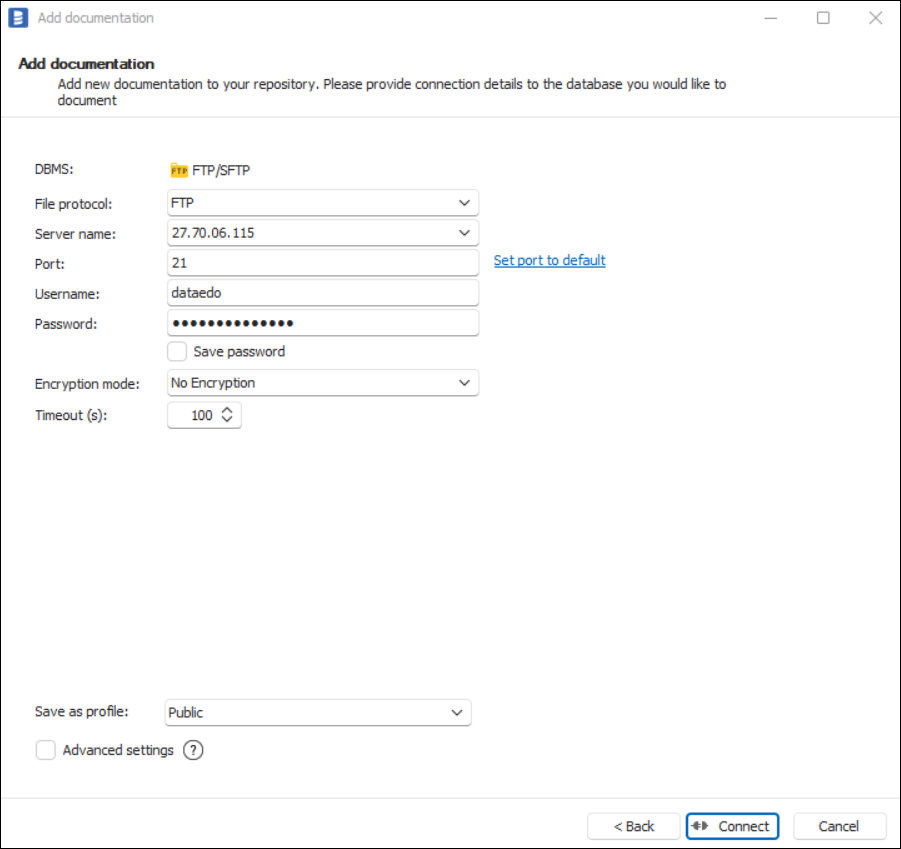
Saving password
You can save password for later connections by checking Save password option. Passwords are securely stored in the repository database.
Supported File Extensions
FTP/SFTP connector supports several file extensions:










