ClickHouse is currently not officially supported. Connection is possible with generic ODBC driver. Metadata returned depends on driver version and provider.
We have tested and successfully connected to and imported metadata from ClickHouse with their official ODBC driver.
Tested ODBC Driver: ClickHouse Official ODBC Driver 64 bit [Free]
We have tested and successfully connected to and imported metadata in following environment:
ODBC driver: ClickHouse Official ODBC Driver 64bit
ODBC version: ClickHouse ODBC Driver 64 bit Release 1.2.1.20220905
ClickHouse version: ClickHouse 22.10 (Cloud)
Supported schema elements and metadata
Dataedo reads following metadata from ClickHouse databases.
- Tables
- Columns
- Data type with length
- Nullable
- Default value
- Columns
- Views
- Columns
- Data type with length
- Nullable
- Default value
- Columns
Limitations
Unfortunately views are currently imported as tables.
ODBC Driver configuration
First Download ODBC driver.
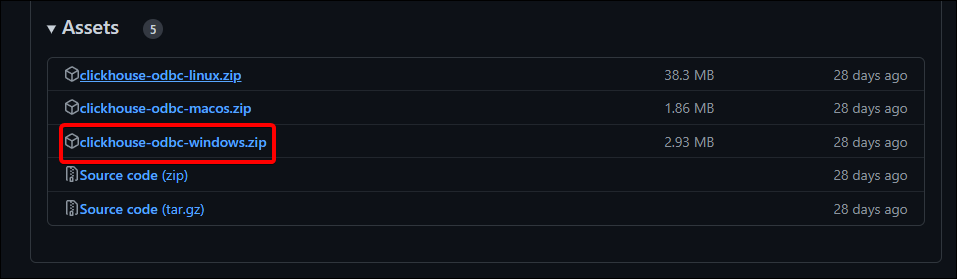
Extract files and double click on clickhouse-odbc-<version>-win64 and follow the instructions to install a driver.
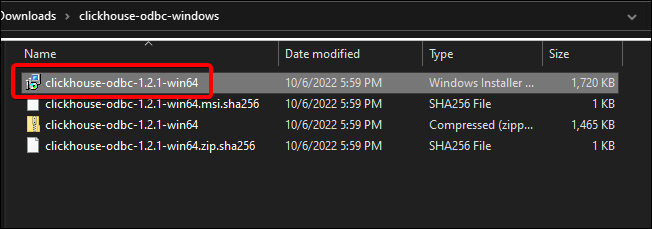
After that hit windows key, search for ODBC DataSources 64 bit and open this app. In System DSN tab you should be able to see ClickHouse DSN (Unicode).
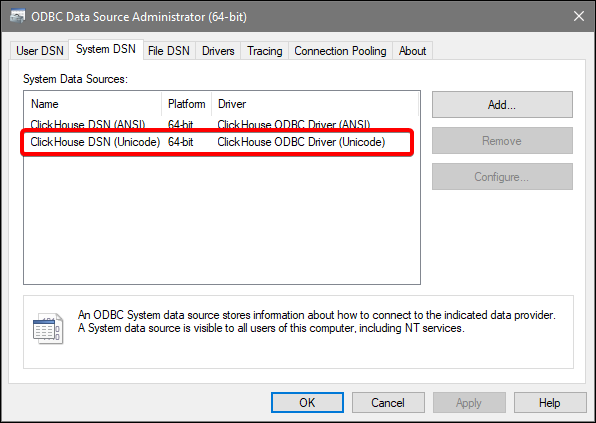
Go to User DSN tab and click on Add button. Double click on ClickHouse DSN (Unicode) to configure it.
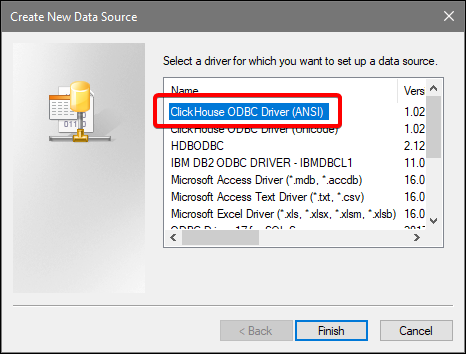
Provide all the connection as follows:
- Name - Some convinient name for the connection.
- Host - Host of your ClickHouse instance (without https://).
- Port - Set it to HTTP SSL/TLS port. Default port: 8443.
- User - ClickHouse database user.
- Password - ClickHouse database password.
- Timeout - You can set it to 200 and adjust if needed.
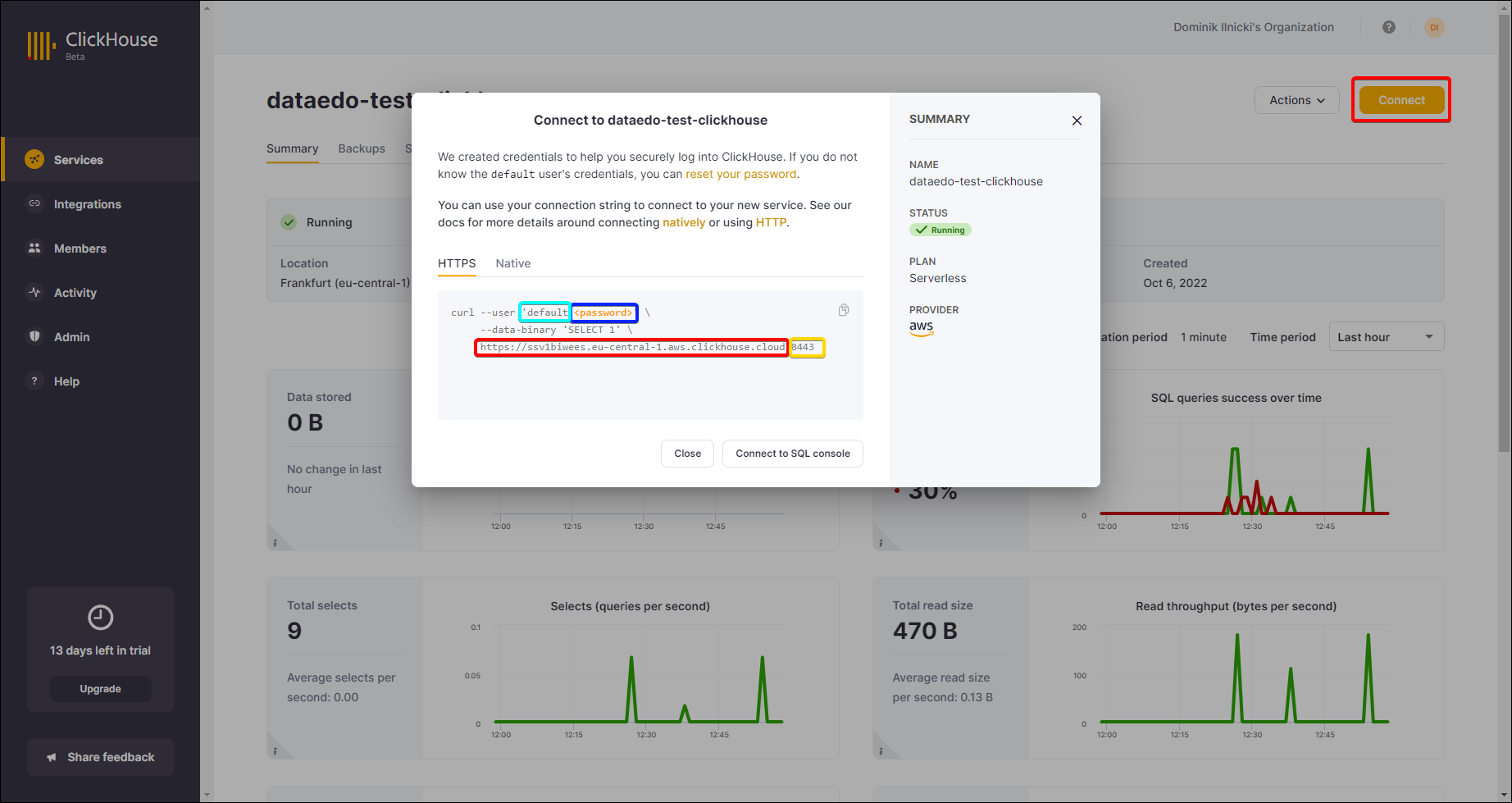
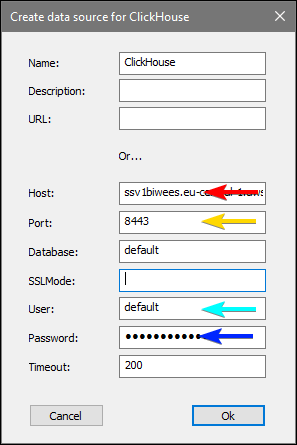
Accept with Ok and you're ready to go.
Go to section Connecting to database with ODBC in this article to use this ODBC driver to connect to the ClickHouse database within Dataedo.











 Dominik Ilnicki
Dominik Ilnicki