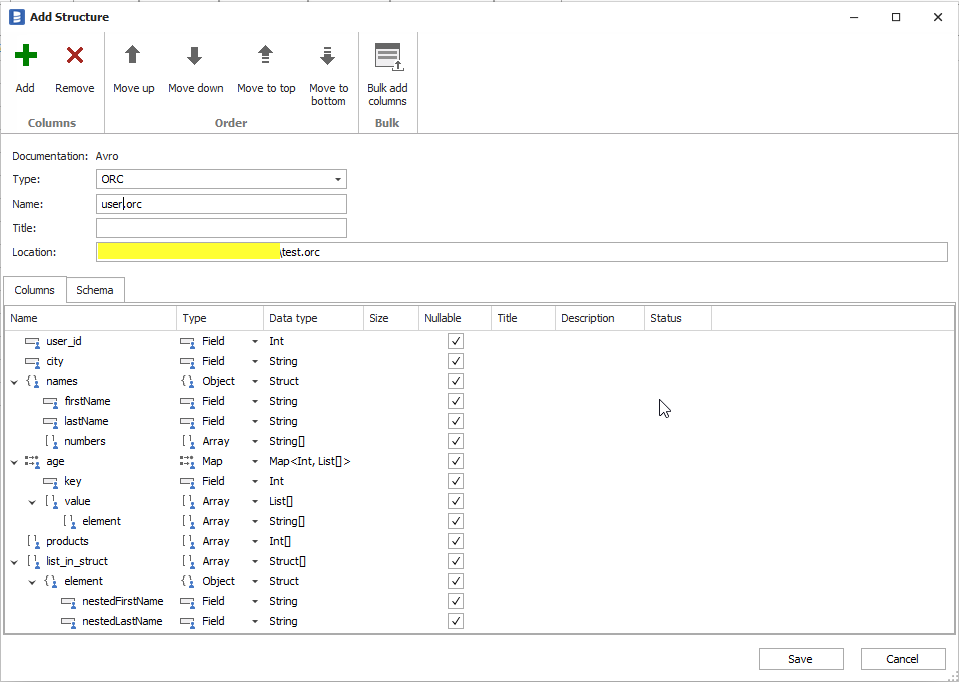Dataedo 9.3 added support for ORC files. Dataedo scans ORC file and builds a structure that includes:
Supported Metadata
Metadata
- Primitive types (boolean, byte, int, long, float, string ...)
- Compound types:
- Struct
- List
- Map
- Union
Each field contains:
- Name,
- Data type,
- Nullabiltiy.
Data profiling
Datedo does not support data profiling in ORC files.
How to import ORC File
To import ORC file to Dataedo:
- right click on any database or Structures folder, choose Add Object, then Add/Import Structure, or
- on main ribbon select Add Object then Structure/File, or
- select Structures folder and on main ribbon select Add Structure/File.
Then select Import from file and ORC format. To read the file, point to a ORC file on the disk and click Next. This will scan the content and open Structure designer with a parsed structure. You can use this window to edit names, data types and field types and save with Save button.